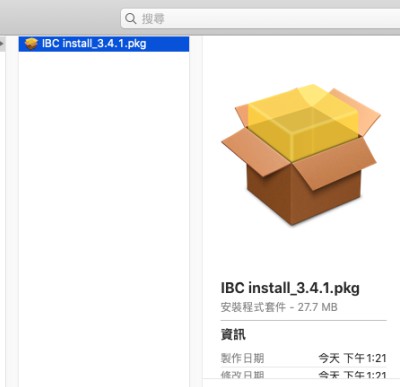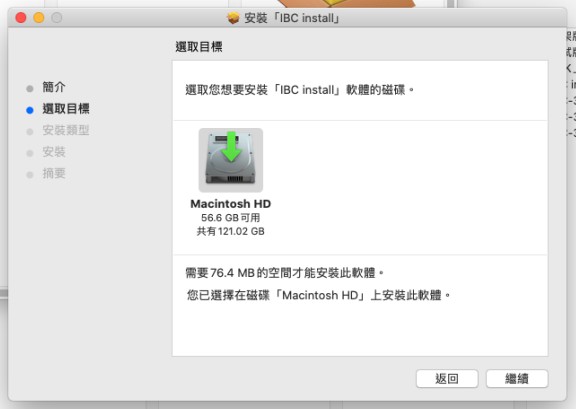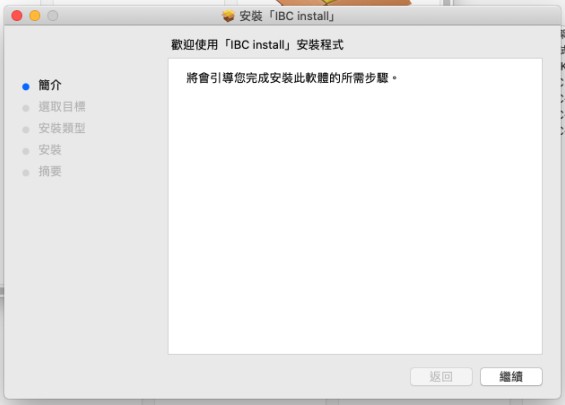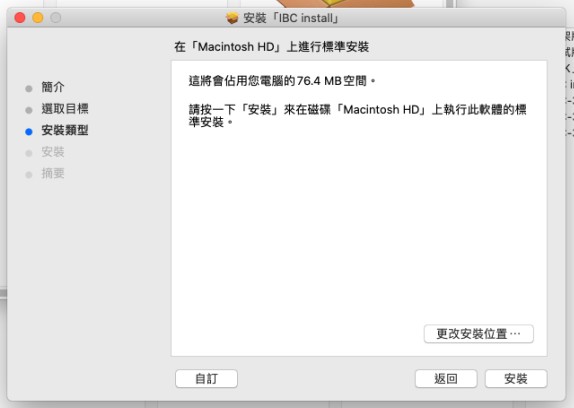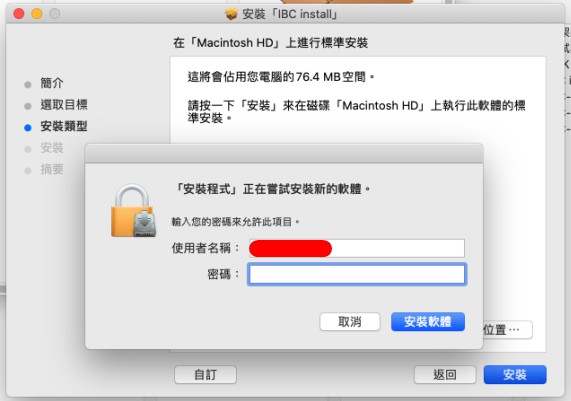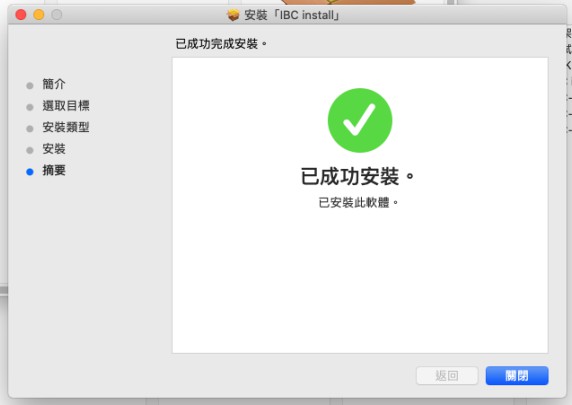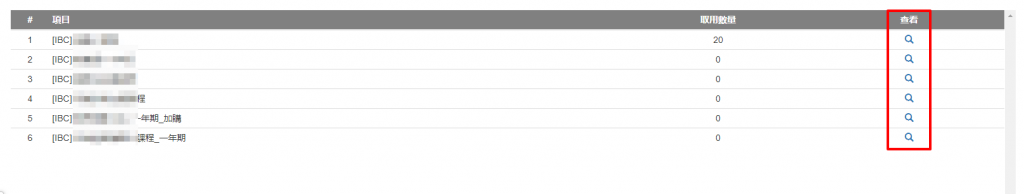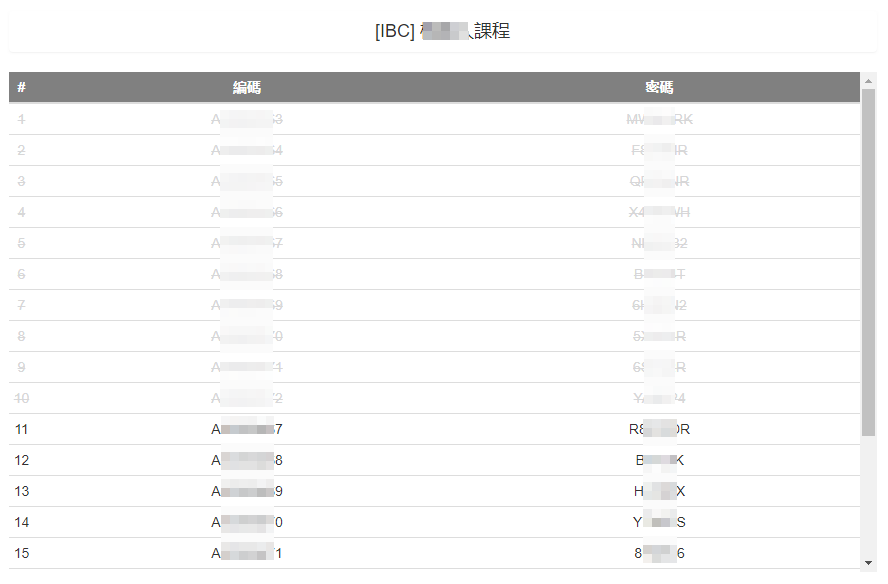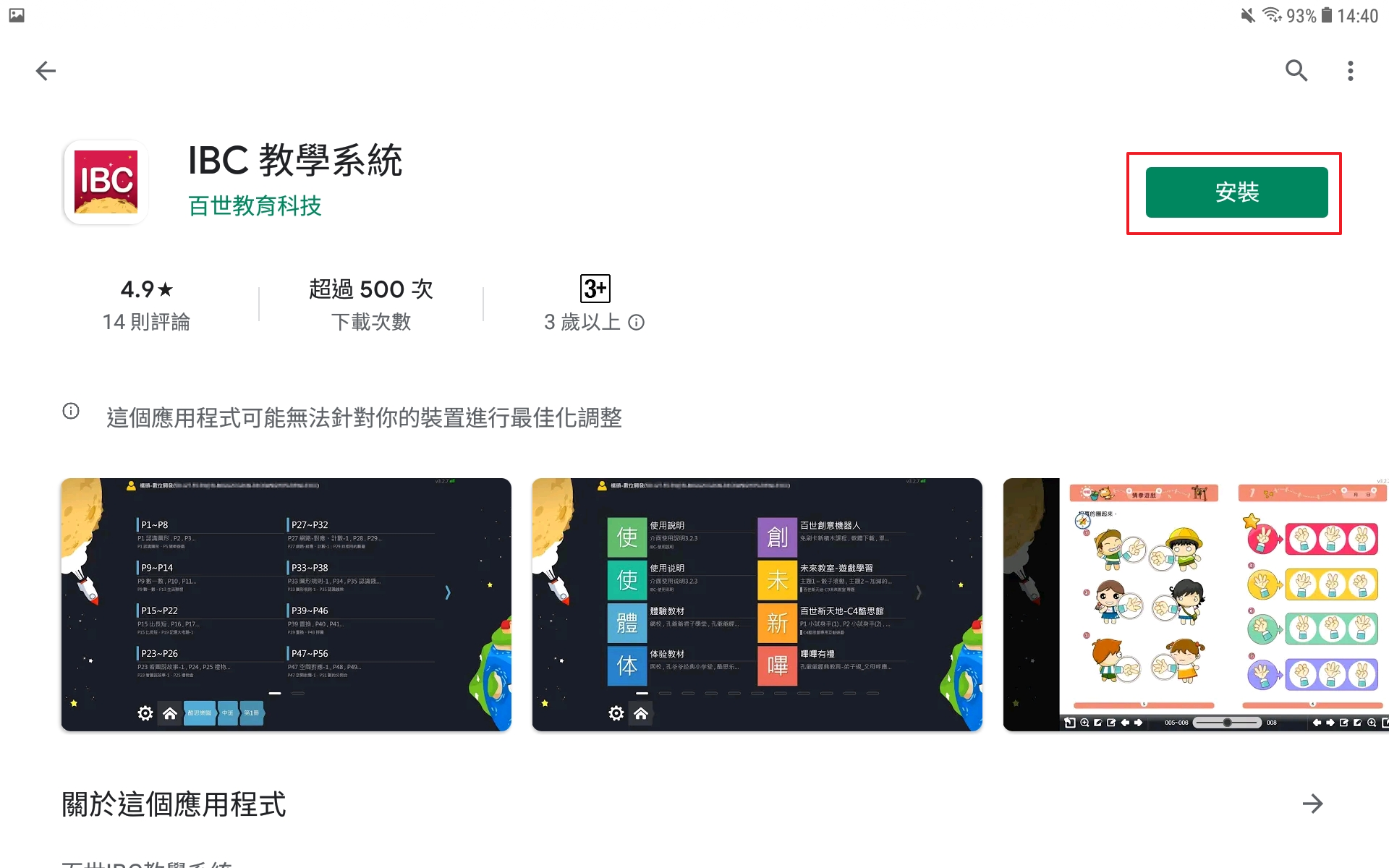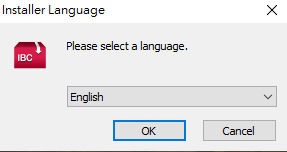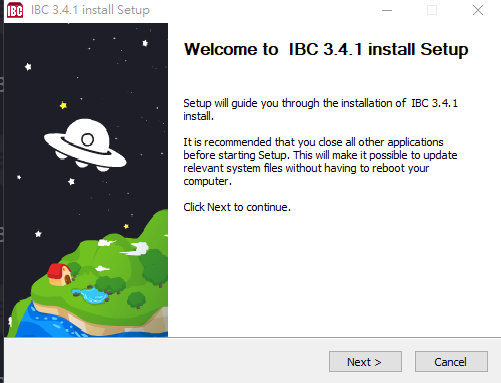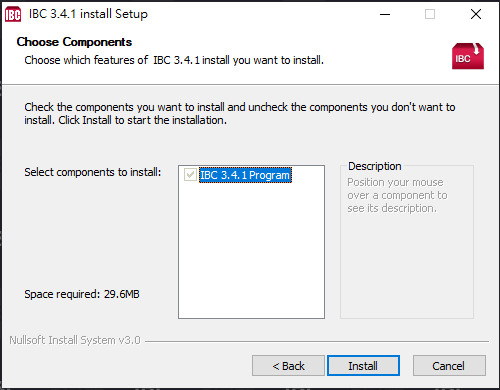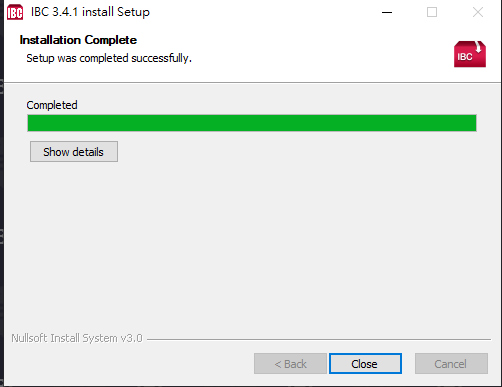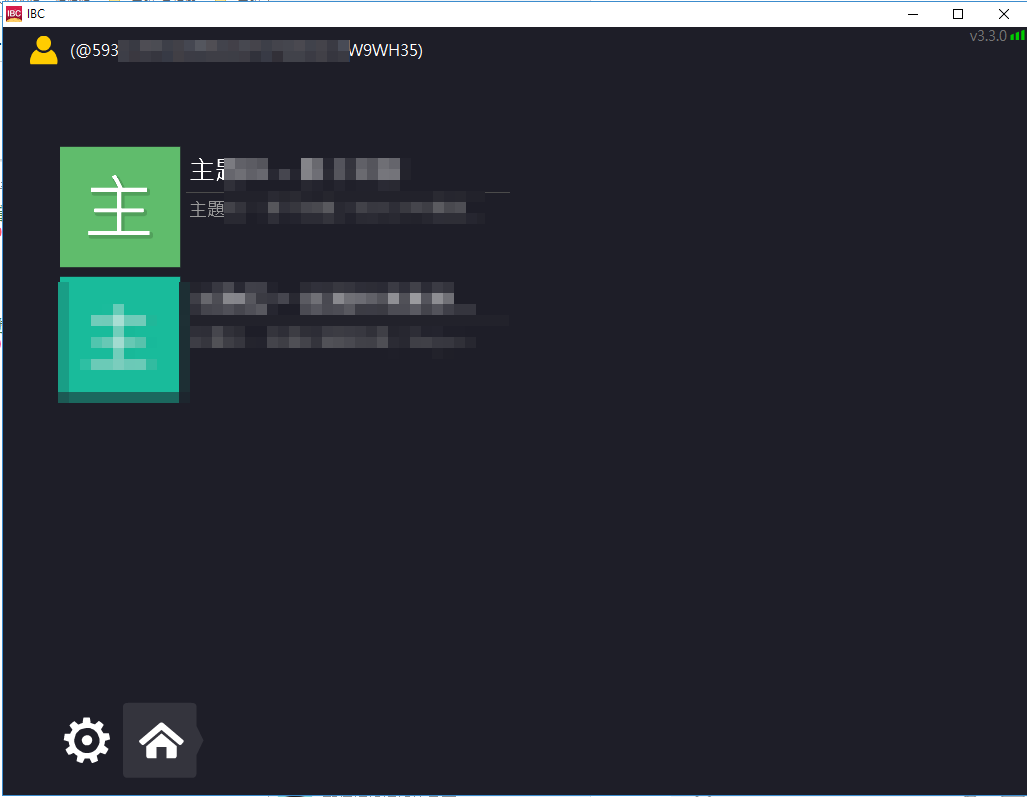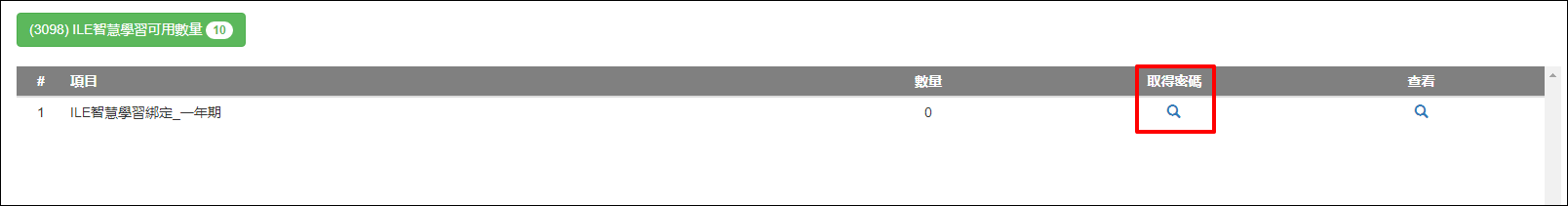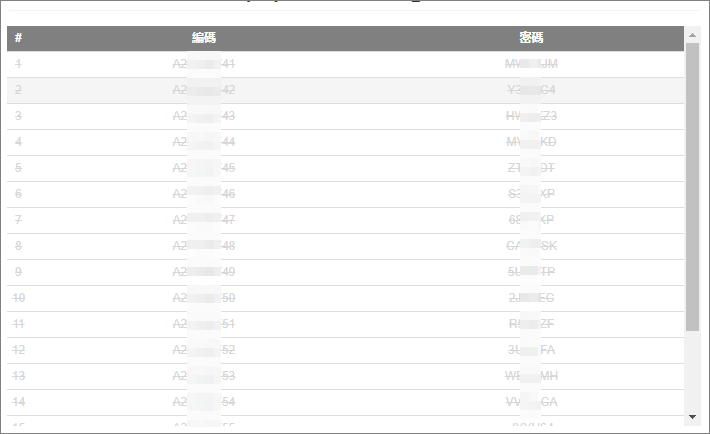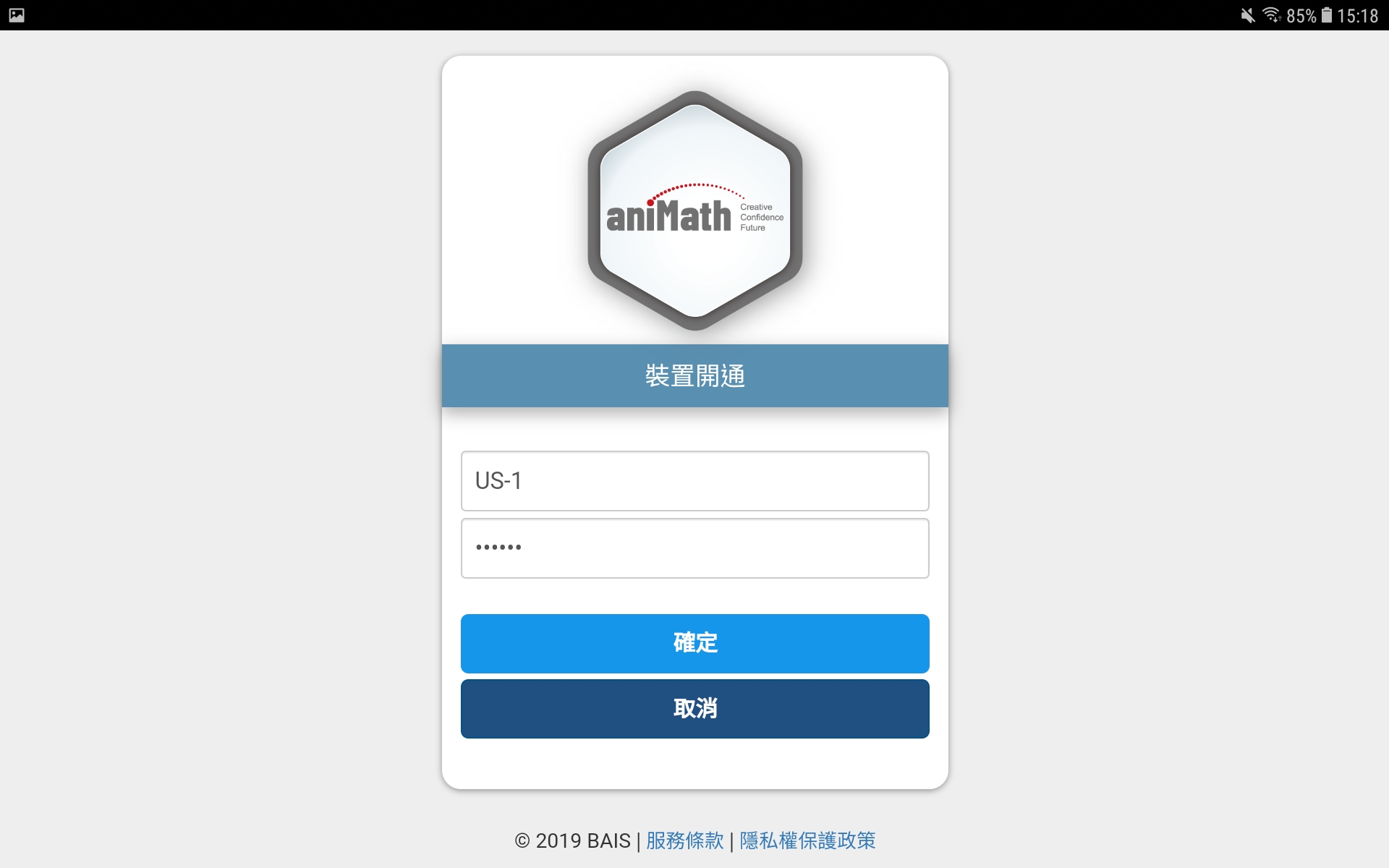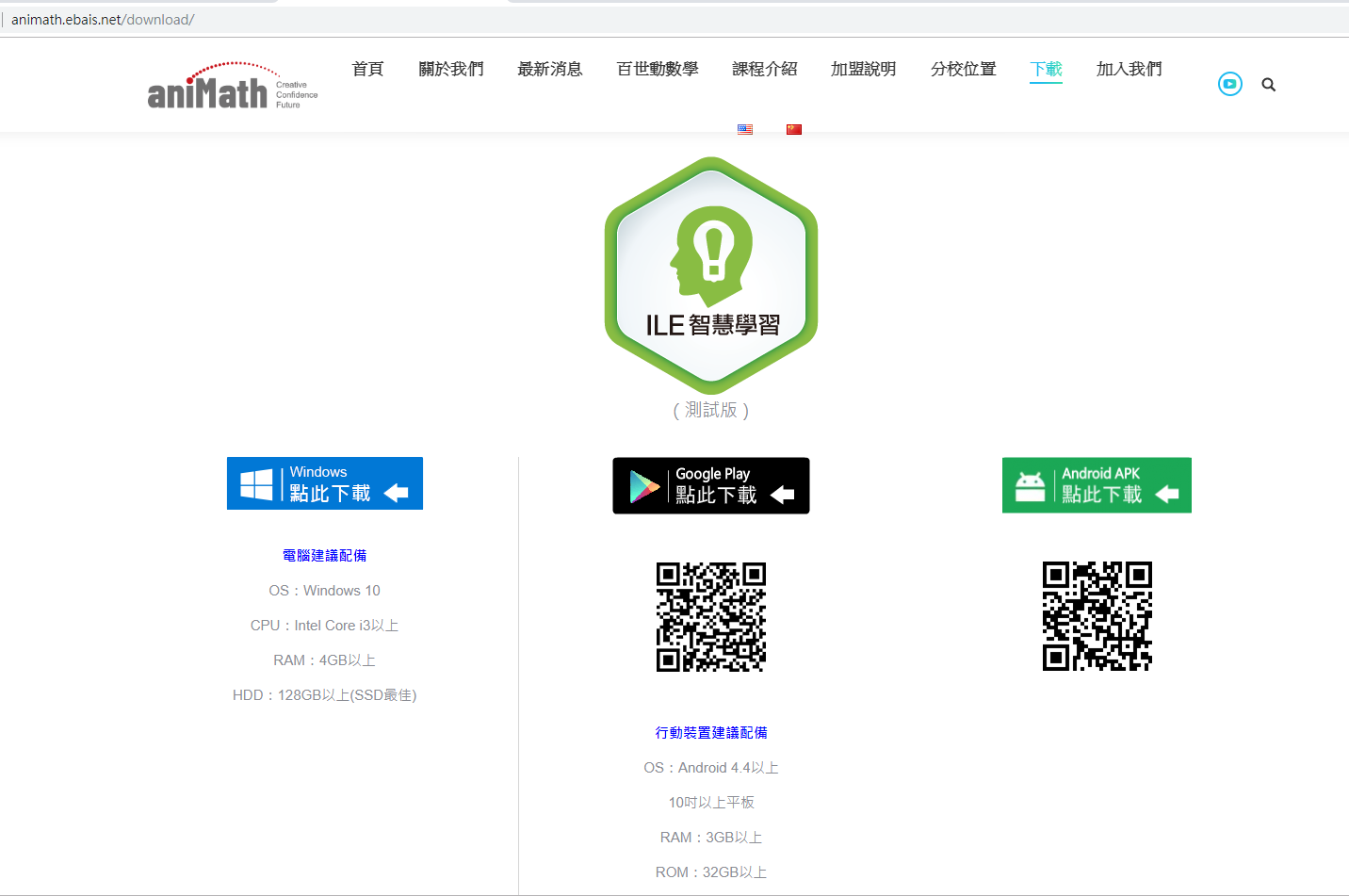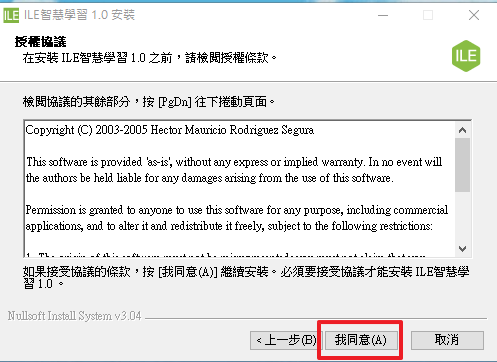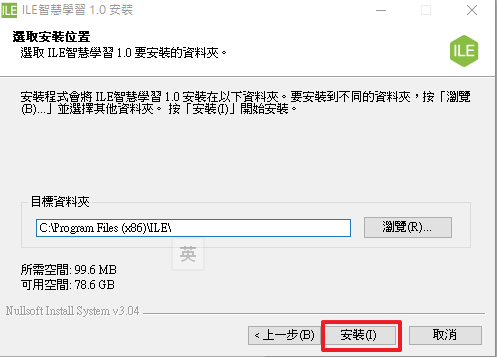Latest version of IBC is ver3.4.1 (update log)
1. Please click the download link:
https://goo.gl/odT8Mo 或 (https://ibc.ebais.net/help.php?act=ibc)
Download and execute IBC-3.4.1.pkg (you can also copy the link and open it in your browser.)
6. 前往「應用程式」,點擊「open_IBC」程式啟動IBC。
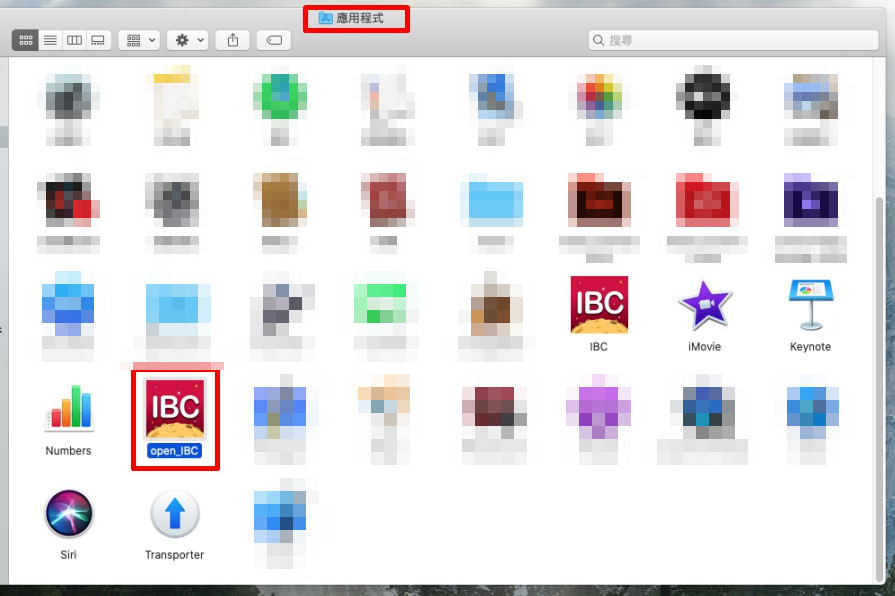
備註:如果第一次開啟IBC,確認完使用條款視窗後,沒有畫面,請關閉後重新啟動IBC。