1. Go to IMA management system >> Login with staff username/passwords >> Choose register with ILE code.

2. Click Get Authorization Code >> Set the number >> Send >> View Code.
Code activated will be gray and struck through.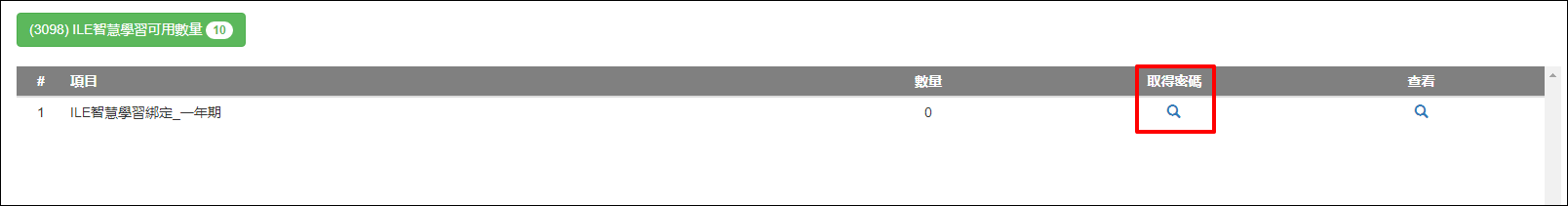


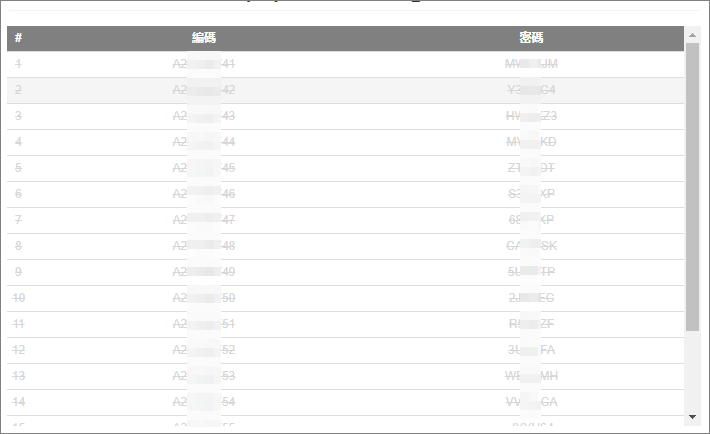
3. Open ILE Smart Learning >> Click Activate Device >> Enter the name of device and authorization code >> Enter.


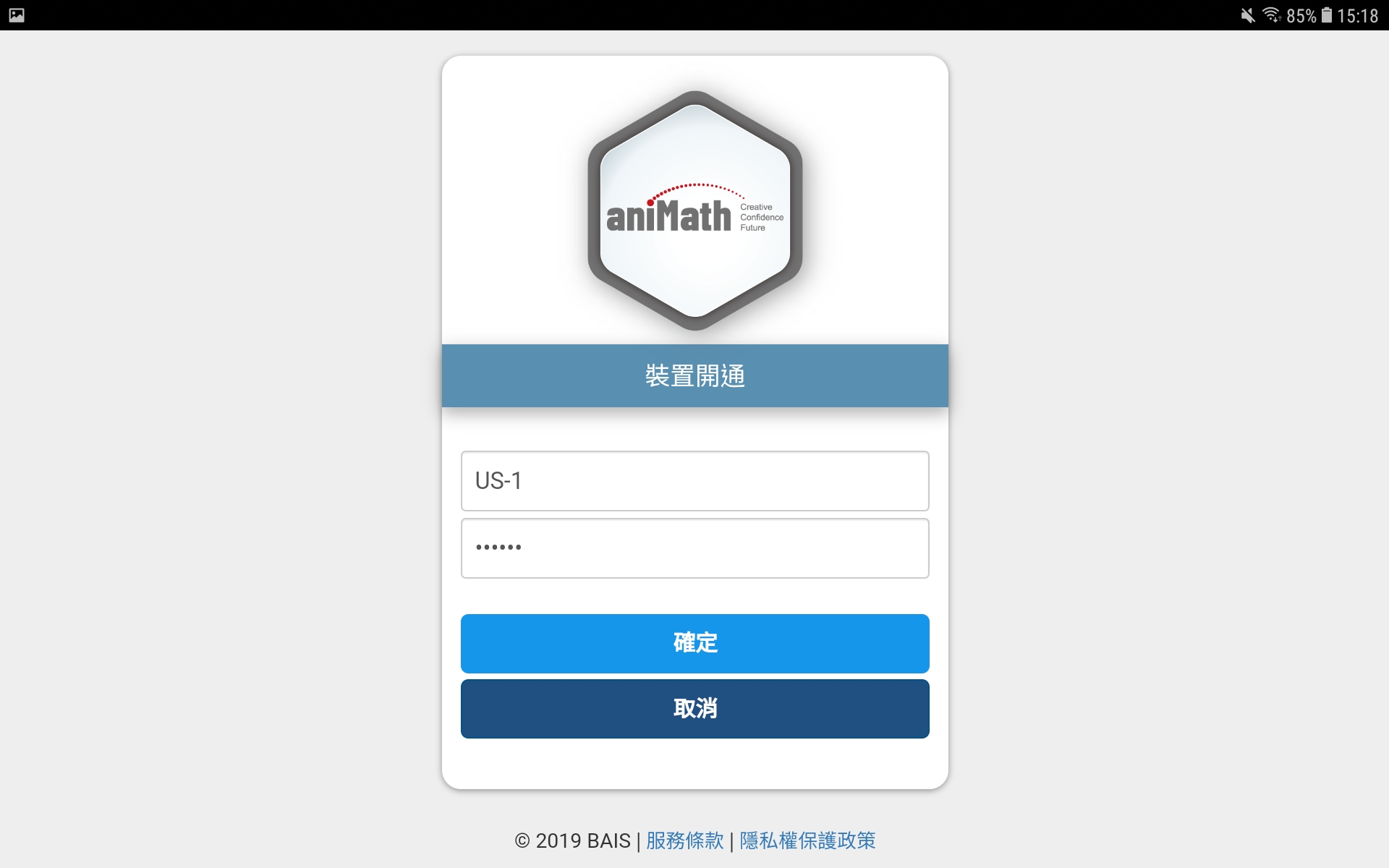
4. Successful activating will also register the device. (The serial number of activated device will contain name of the device)
5. Successful activating will also register the device. (The serial number of activated device will contain name of the device)