1. Log in the IMA with management username/passwords.
2. Go to the Authorization Control at the bottom left, Go to the company name (Party B in the contract)

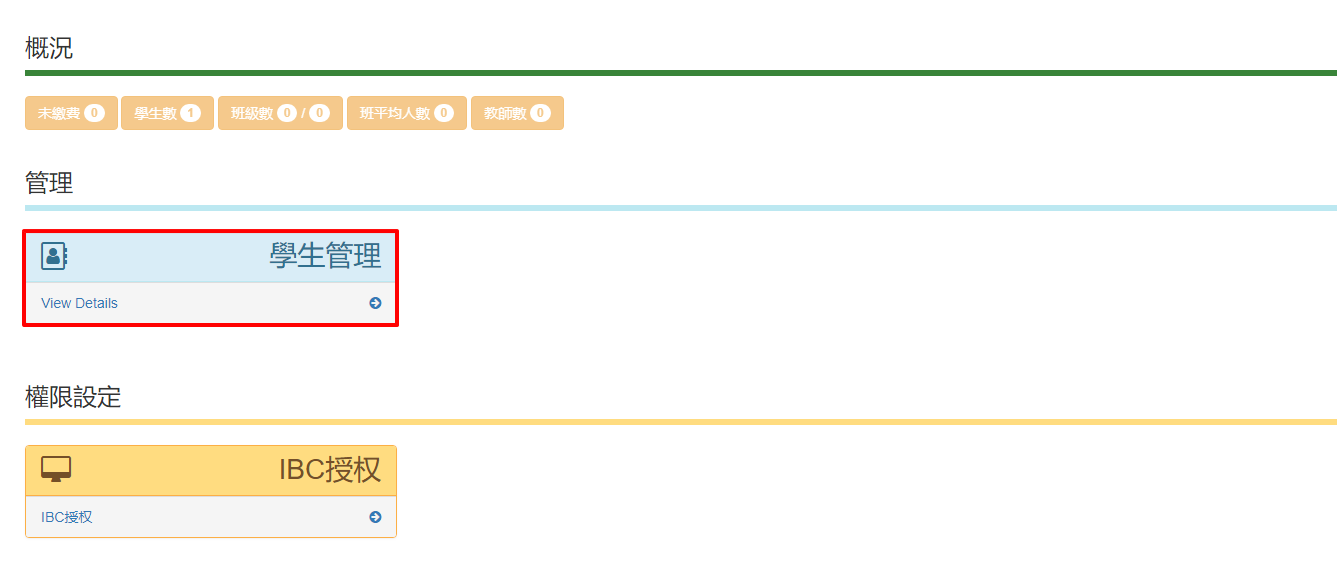



5. Go to Authorizing List (Items may differ due to different authorized services, languages, etc.)
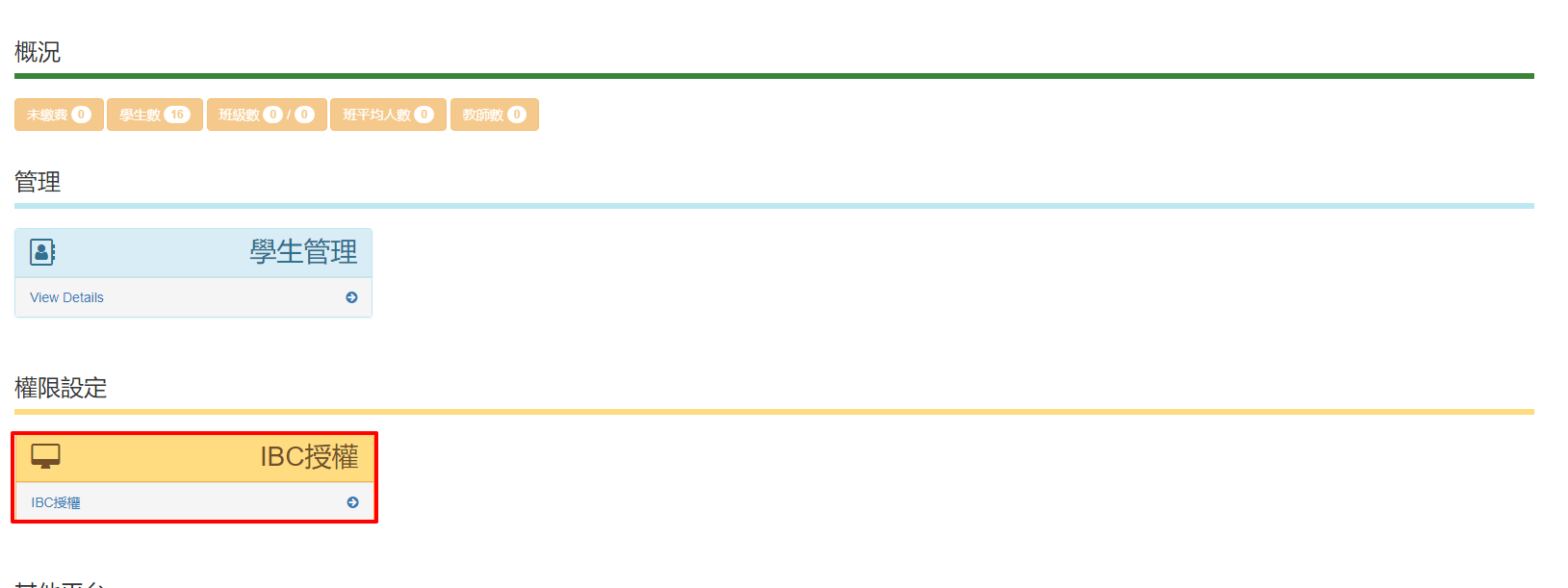
6. System will list the available number of authorizations.
Available: The remaining number of authorizations
Unavailable: The number already authorized
Authorize: Add new user
History: List of authorized users
7. Authorize >> Choose the branch supervisor(username) >>Send >>Complete.
(Note: Please pay attention to your available number of authorizations.)