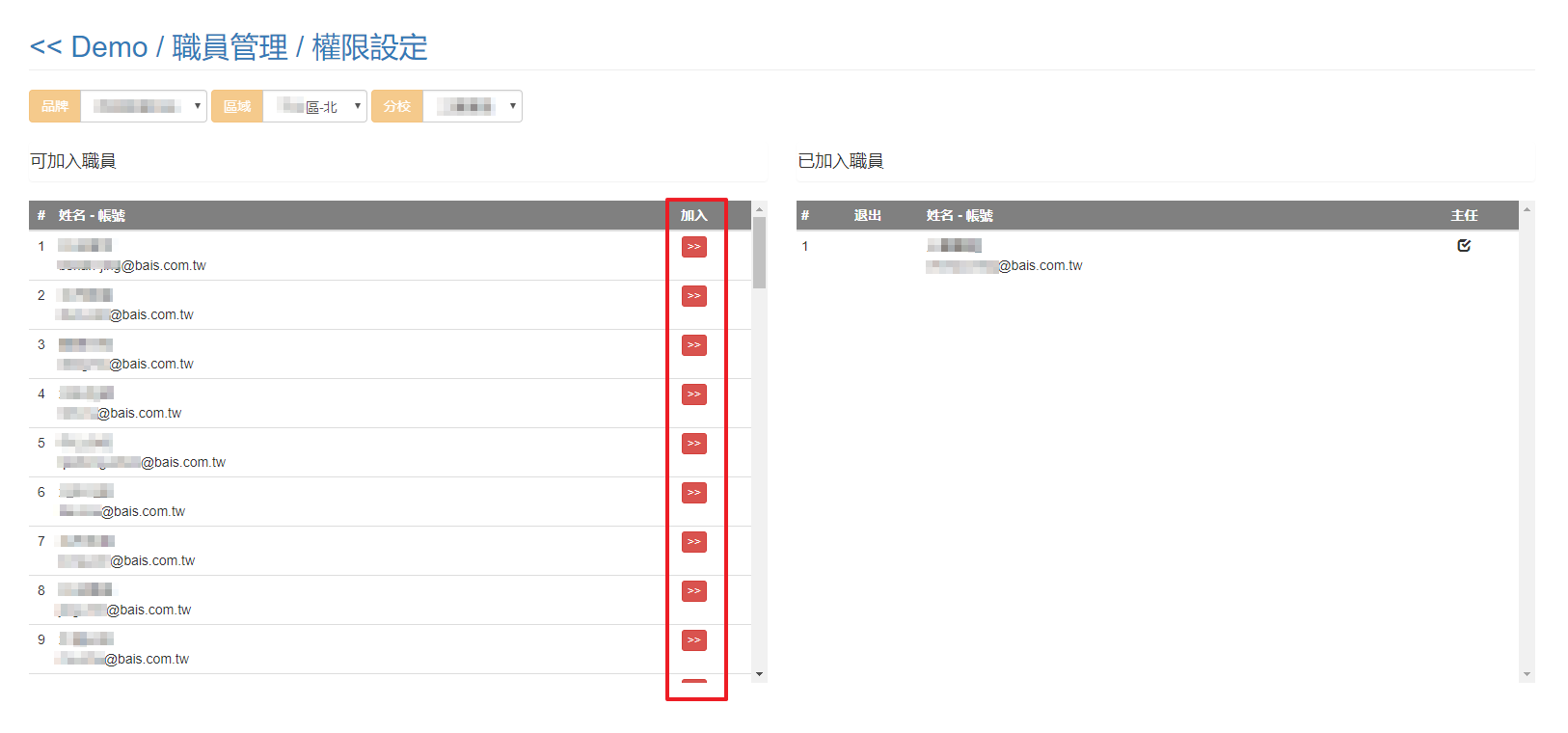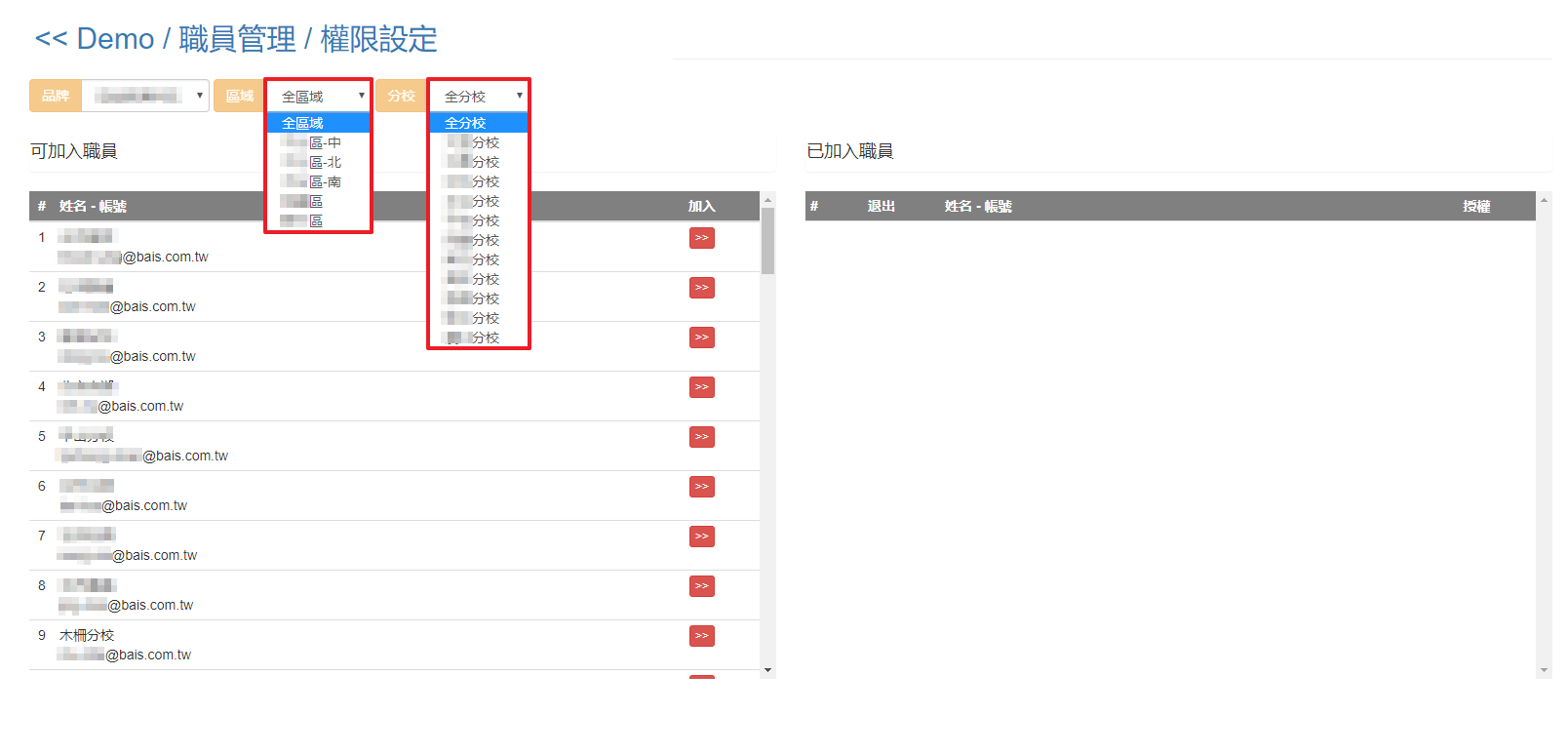- Branch supervisor should register on aniMath before proceeding.
(Register here: https://store.ebais.com.tw/am/register.html)
1. Log in the IMA with management username/passwords>>Click Manage Staffs.


2. Click Add New Staffs >> Fill in the registered username (E-mail) >> Click Search and Import >> Confirm the information >> Click Send.
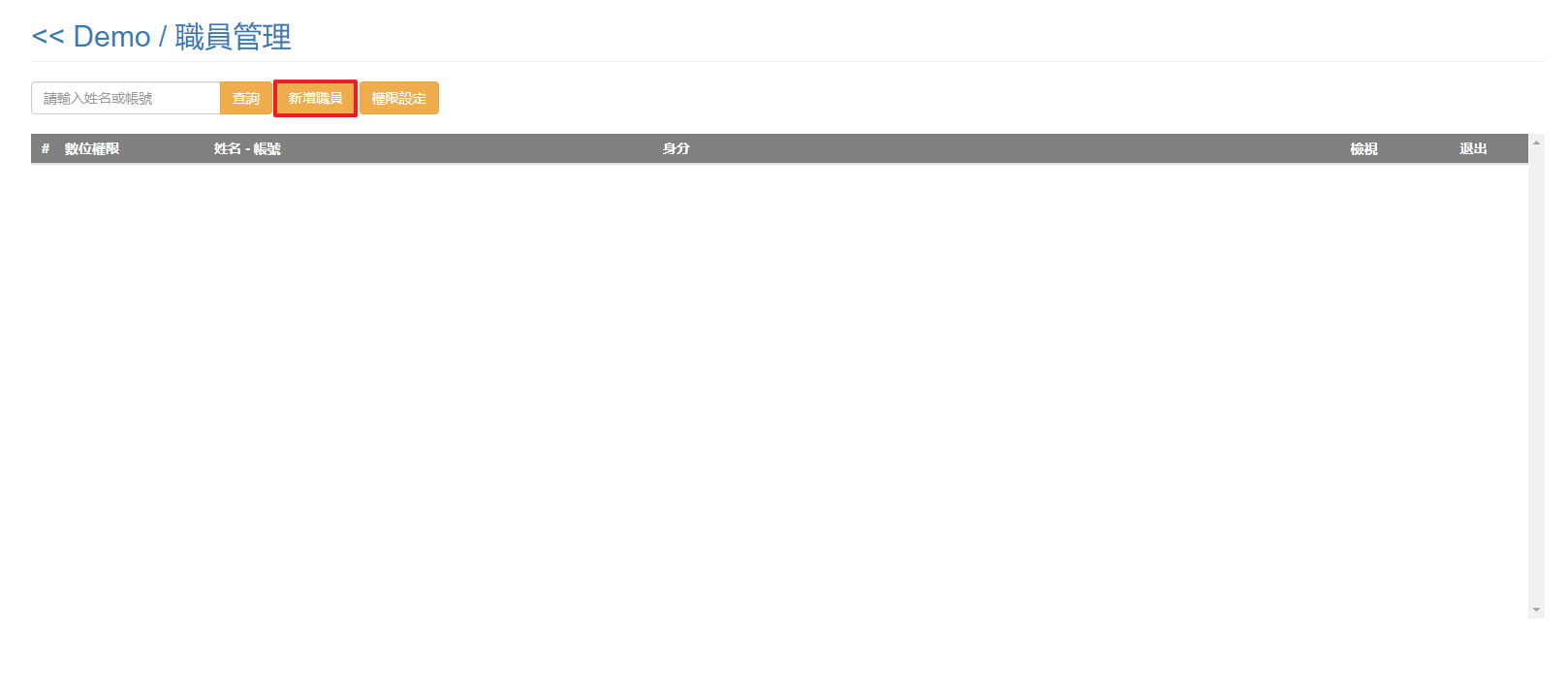
3. Click Manage Staffs >>Authority Settings >> Choose the brand/region and branch of each staff.
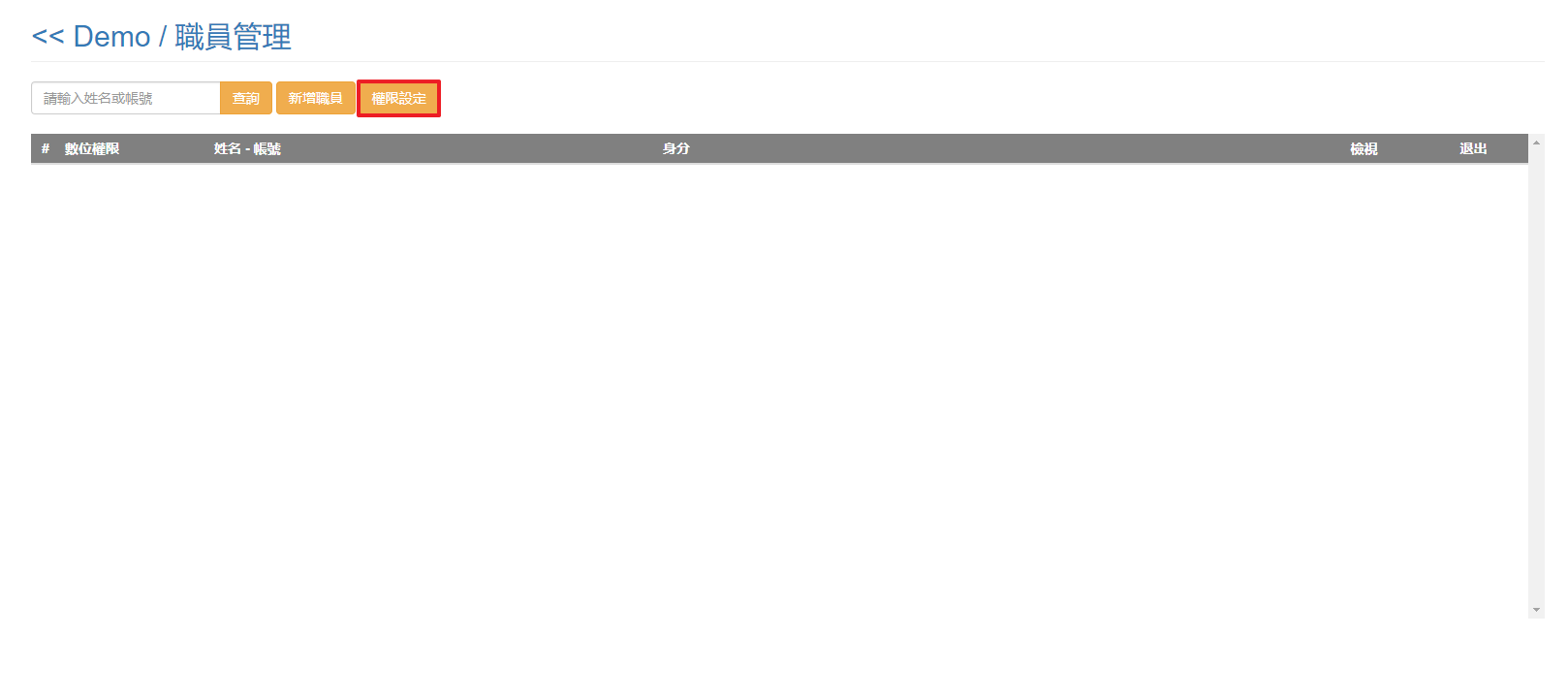
2. Find the their username on Staff List >>Add >>Check Supervisor in Authority Setting.
(Note: After setting authority, staffs can login the IMA(staff) with their aniMath username/passwords; only supervisors(checked) can manage classes.)