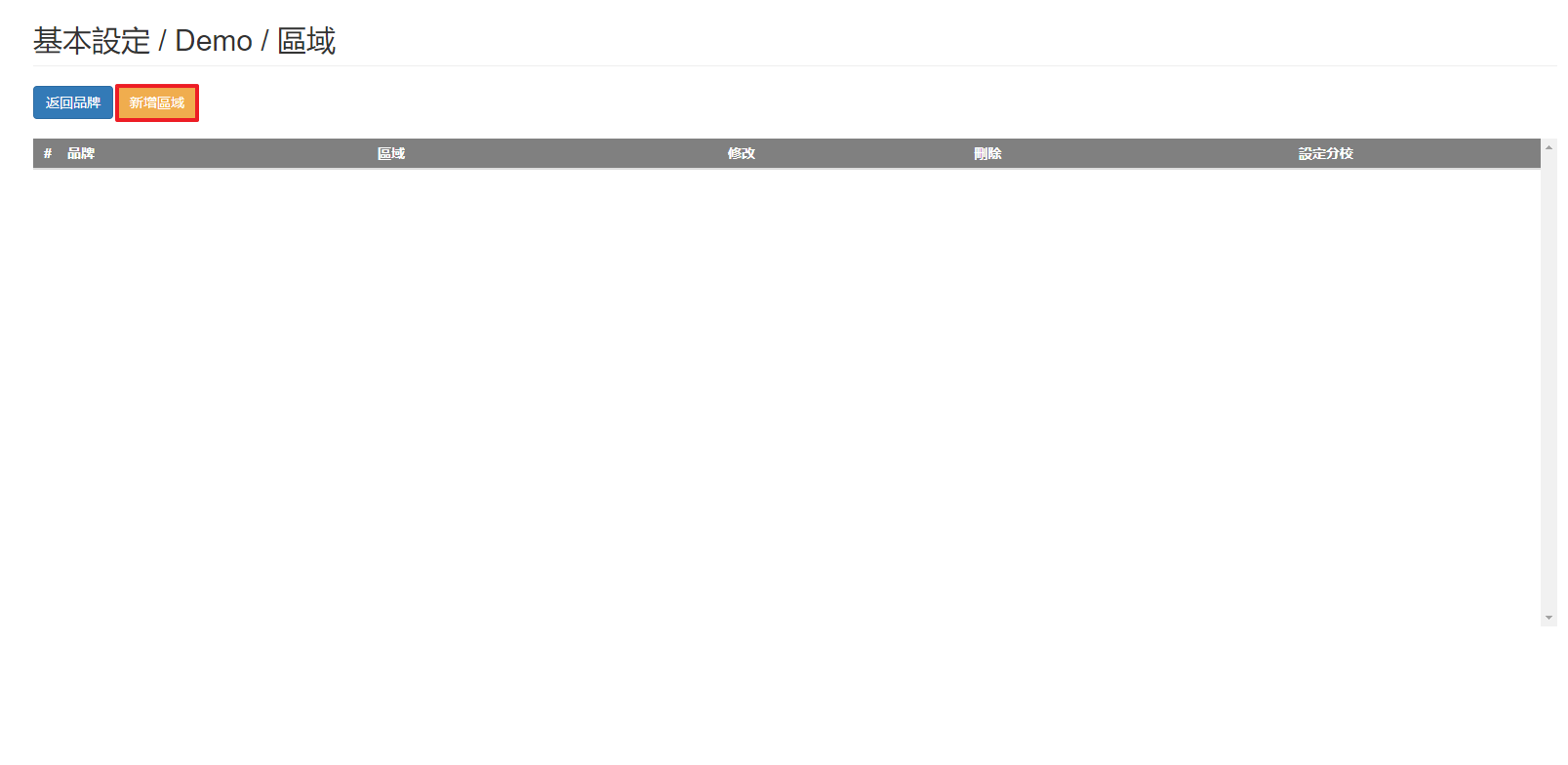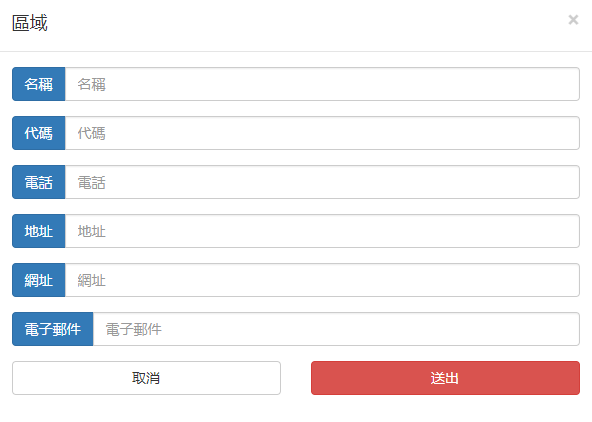1. Log in the IMA system https://ima.ebais.net/
2. Enter management username/passwords>>Click Setting on the top left corner.

3. Click Add Region>>Fill in the information>>Send.
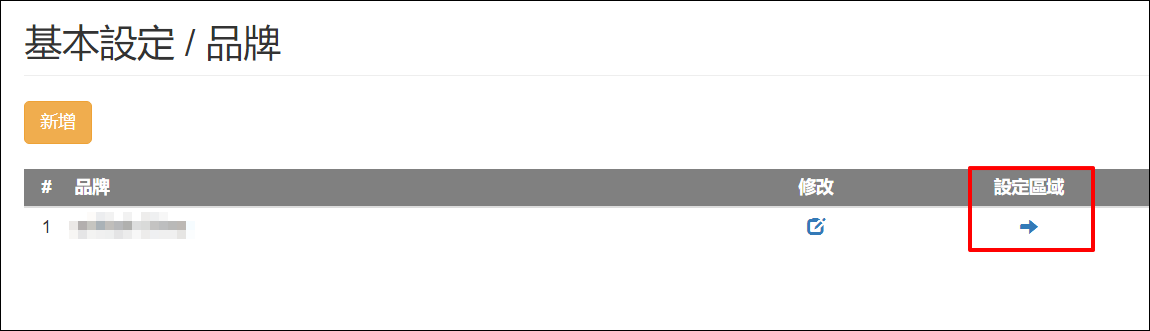
4. After sending, the new region will show in the region list. Now, proceed to adding new branches.
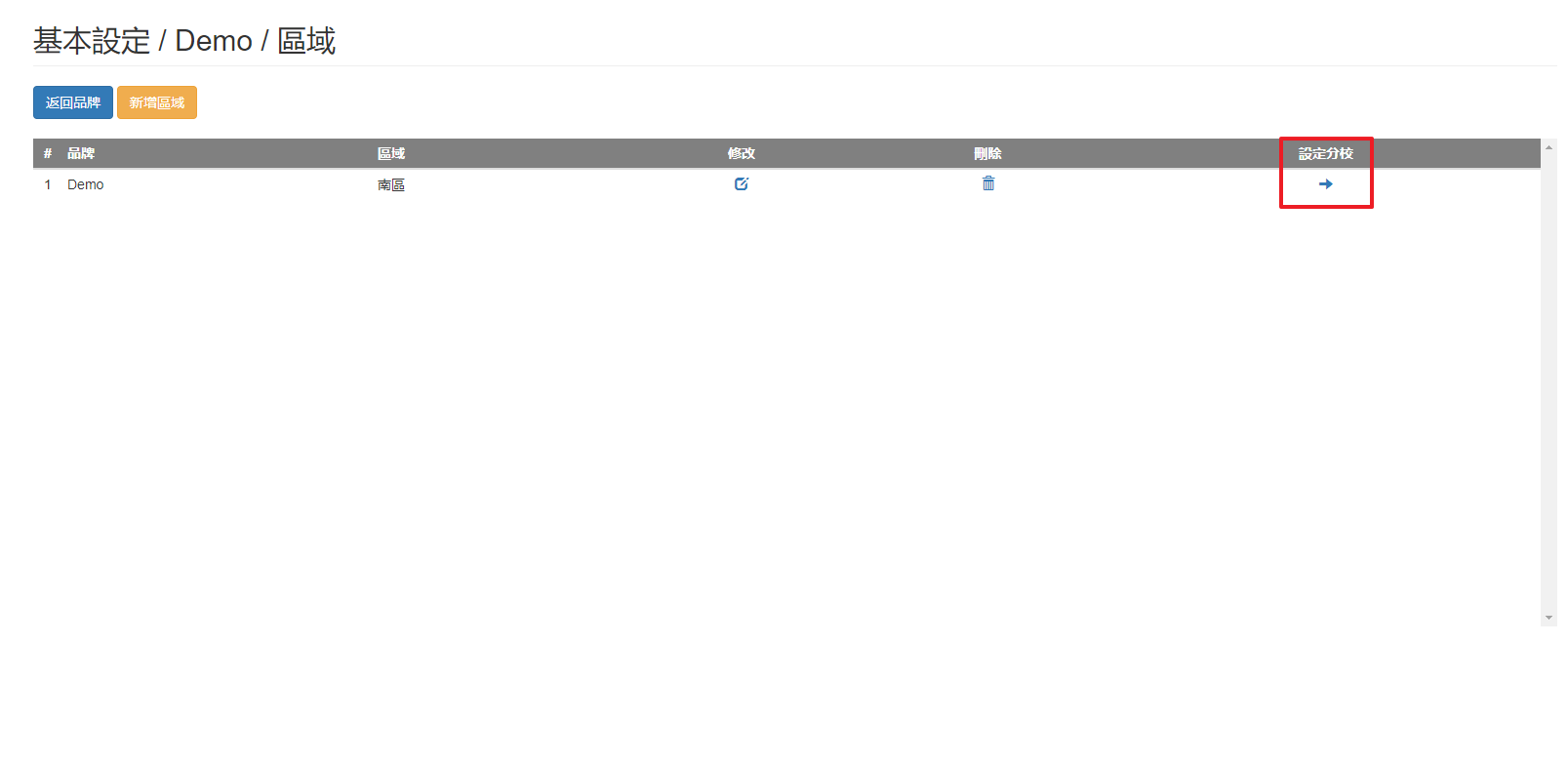
5. Click Add Branch>>Fill in the information>>Send.
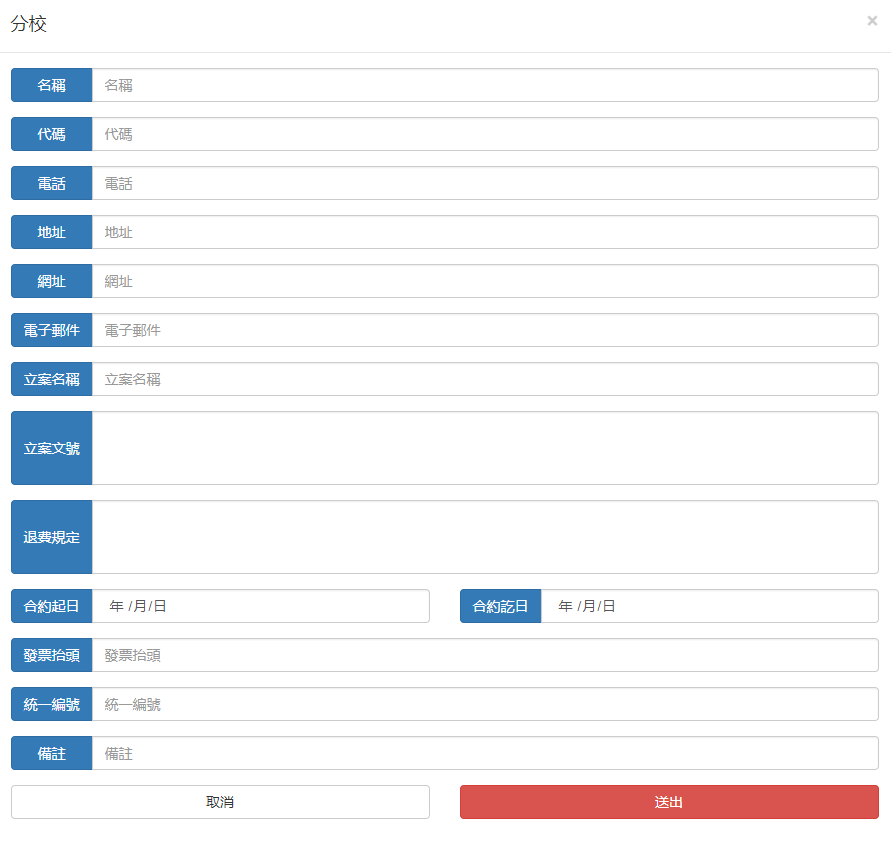
6. Set the contracted period on the list>>Send.
(Only within the contracted period the branches can activate their authorization/login/get their code)
7. Complete brands, regions and branches setting。