teamviewer 9 下載點
https://drive.google.com/drive/folders/1TiJuIEojsDMdEno2kxBOTtVqUgZiv4OZ?usp=sharing
點擊後 進入google 雲端硬碟下載頁面
再點TEAMVIEWER9.ZIP 區塊
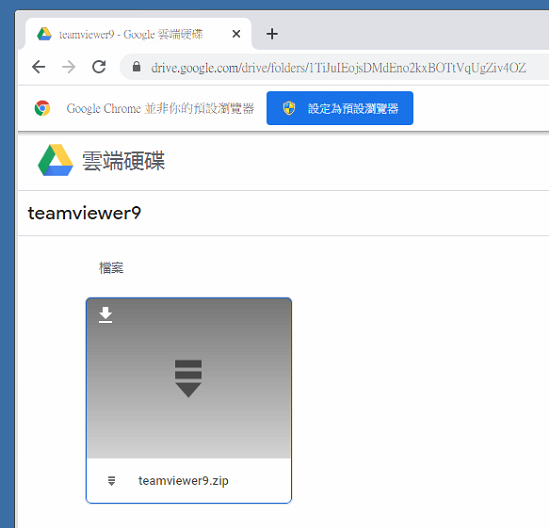
點下載鈕

注意紅框,己下載到本機電腦
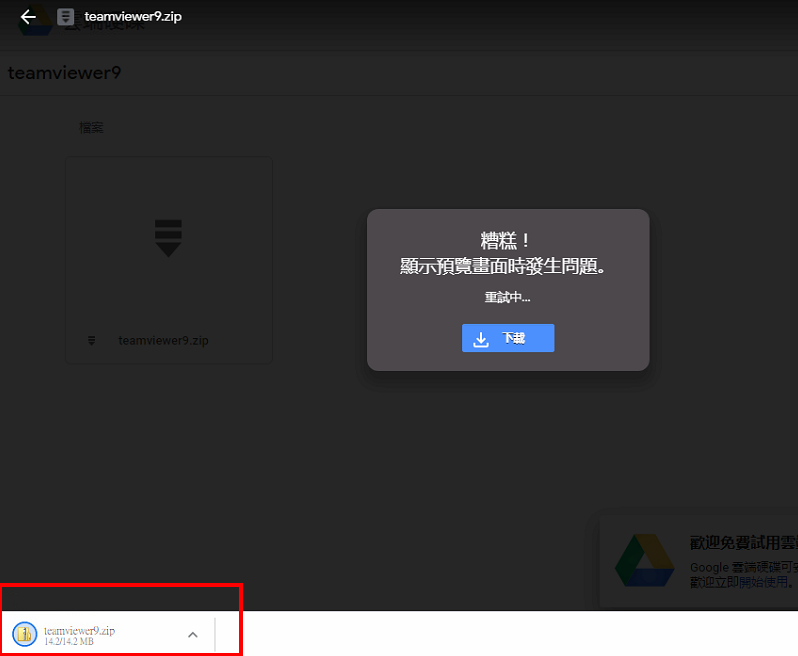
點一下 ^ 再點在資料夾中顯示

在TEAMVIEWR9.zip zip 上點右鍵 選解壓縮全部..
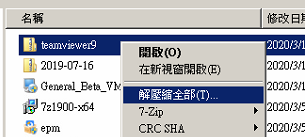
按解壓縮按鈕
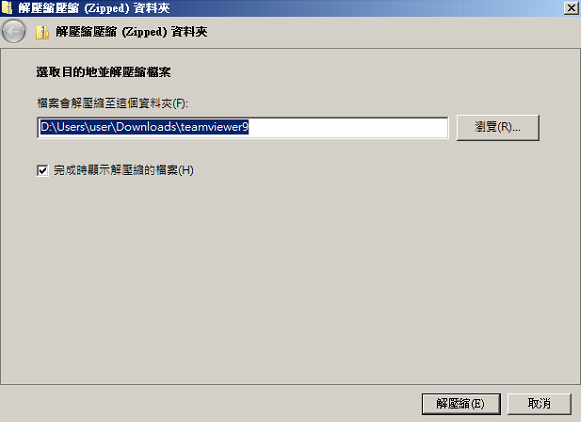
進入資料夾
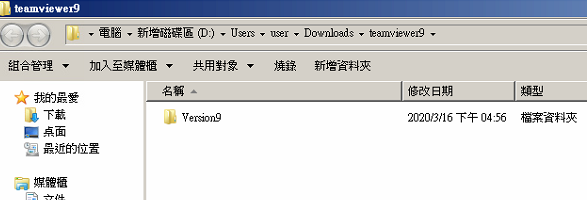
找到 teamviewer 程式 點右鍵
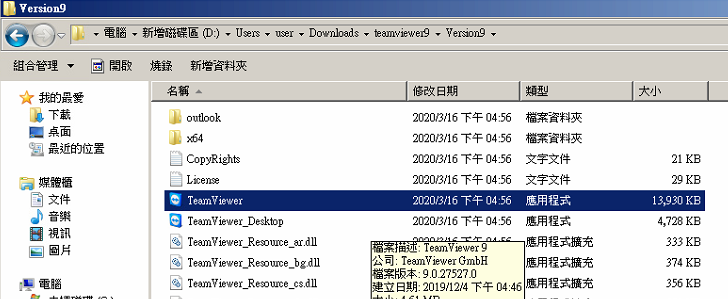
選 傳送到 桌面(建立捷徑) 再點右鍵
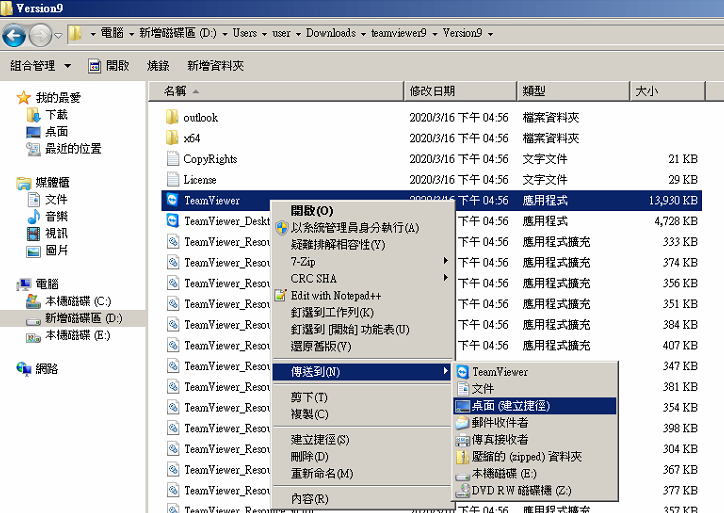
在桌面上建立捷徑

退出到可以看到teamviewer9 資料夾 點左鍵
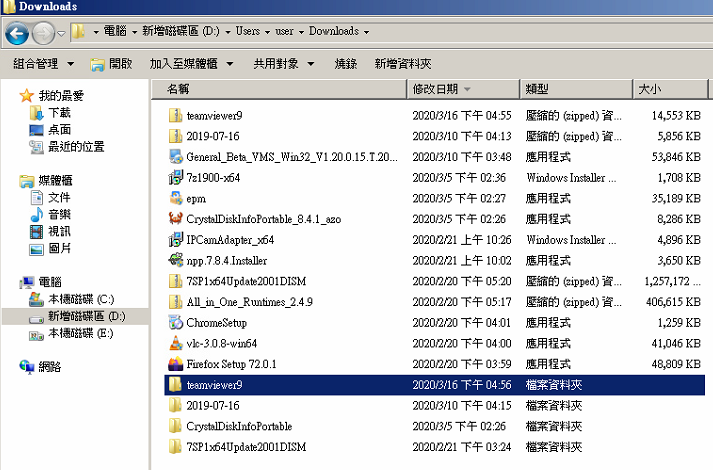
選 剪下
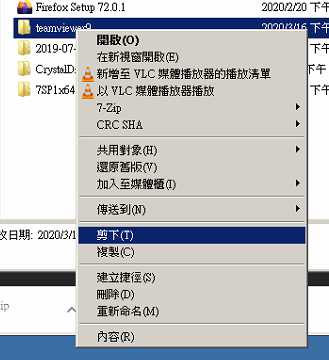
再點C槽 進入到C資料夾 在點左鍵 選貼上

完成圖如下
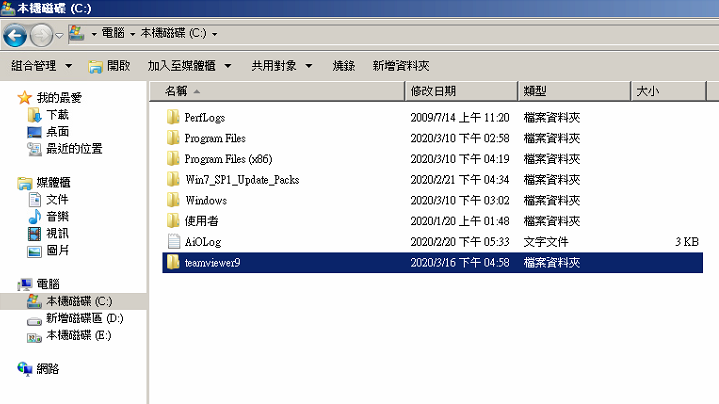
在桌面上找到 teamviewer – 捷徑 左鍵點二下開啓

出現以下畫面就成功了

如果無法開啓就要先把 teamviewer7 刪除
刪除 teamviewer7 部分可以參考以下教學文學.謝謝