If IBC is stuck in the following scene, we suggest several solutions.
1. Add the C:\Program Files(x86)\IBC file to the exclusion list of your antivirus software.
2. Re-download/re-install IBC.
If IBC is stuck in loading, these are some possible scenarios.
1. Blocked by antivirus software: check whether the IBC icon is showing in the bottom right corner of your screen.
If not, it means the software may be falsely recognized as malicious by your security system, which caused an incomplete installation.
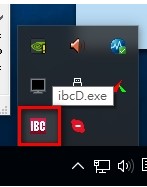
Please add the C:\Program Files(x86)\IBC file to the exclusion list. (Click for detailed instruction)
2. Internet connection problems: Please check whether you are properly connected to the internet, and whether the internet speed is normal.
You can test your internet speed of your current server here: https://tkibc.ebais.com.tw/speedtest/
3. The authorization on your device has expired: Please contact our customer service.