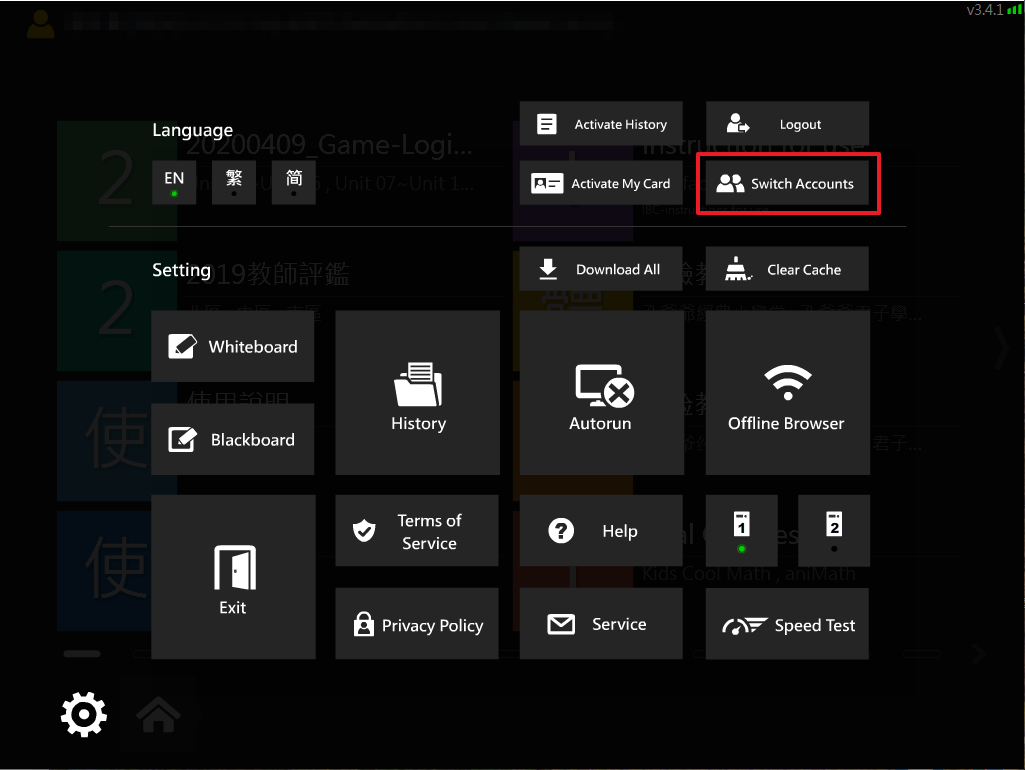When you install/open IBC for the first time, you will be logged in with username: demouser to access IBC Trial courses.

If you have other type of authorization, please follow instructions below.
1. If you are using a learning card.
Please refer to the IBC password activating procedure, enter the password to access the authorized contents of the card.
2. If you are from one of our branches.
Please provide the serial number of your device (as shown in the following picture) to activate your authorization.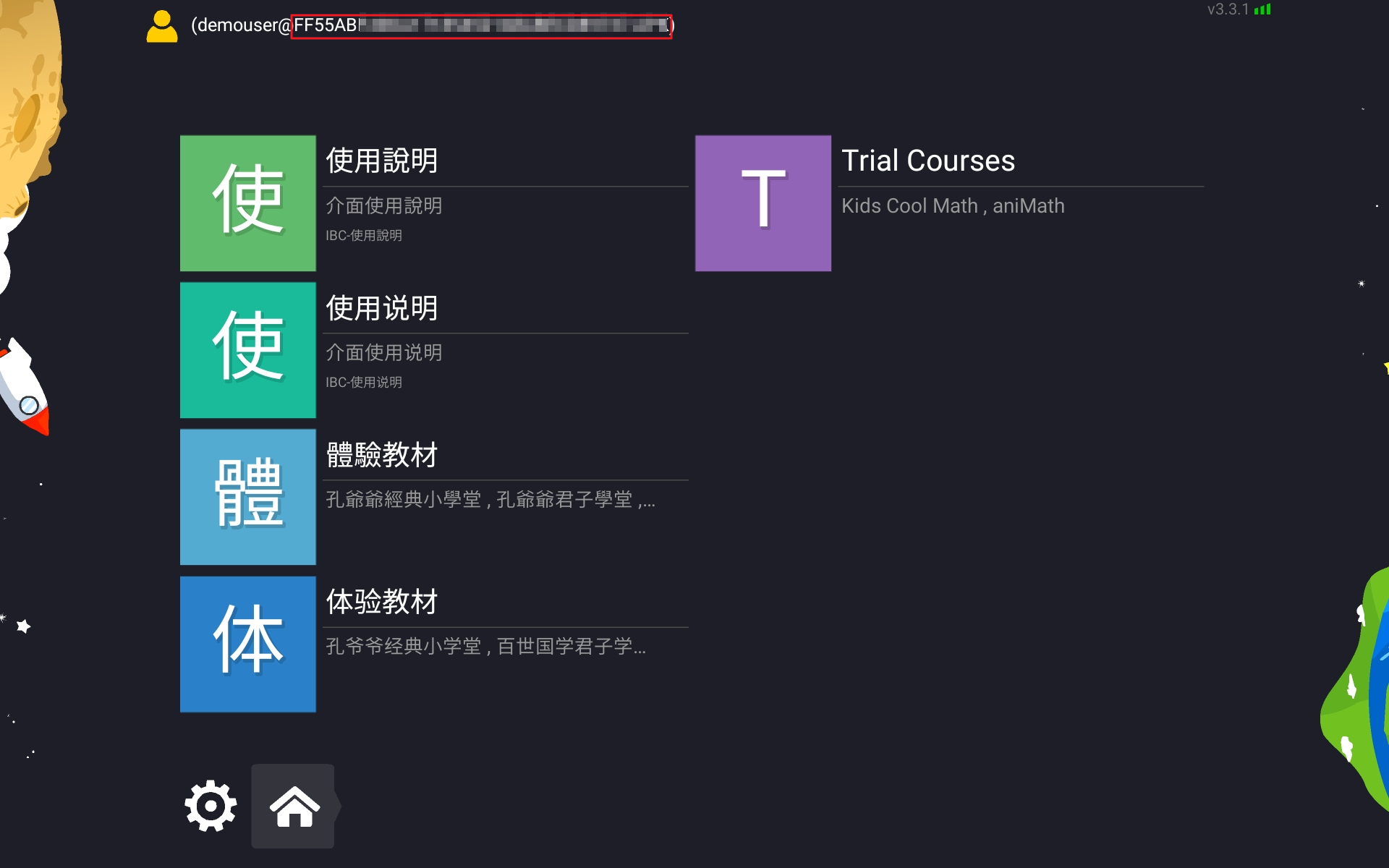
3. If you have an authorized username.
Please go to Settings and click Switch accounts, enter your username/password to access the authorized contents of the user.