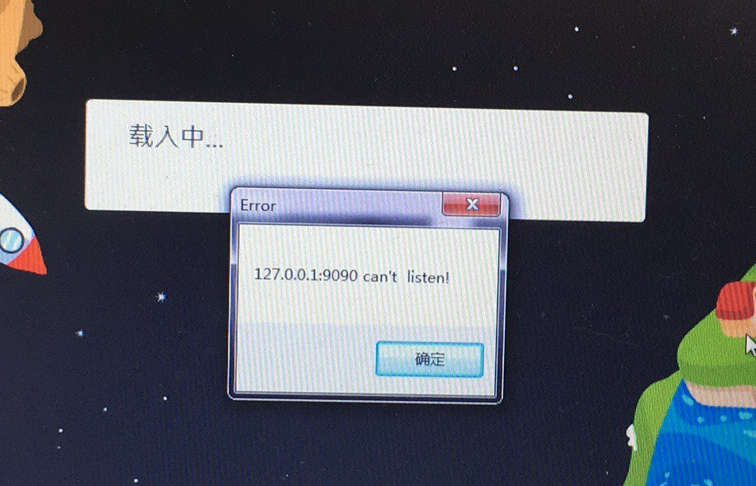When installing IBC and the following message shows up,
We suggest the these solutions:
1. Deactivate your antivirus software and make sure you uninstall IBC properly (from both C and D drives), then re-install.
2. There may be conflicting software on your device. Please pause all services other than the windows system, then install IBC. Resume them after successfully installing.