When opening IBC, if ibcD, internet connection, and authorization are all normal, but IBC blackouts after loading Activating History. It may be caused by errors in your windows system and difficulties in reading/writing IBC data.
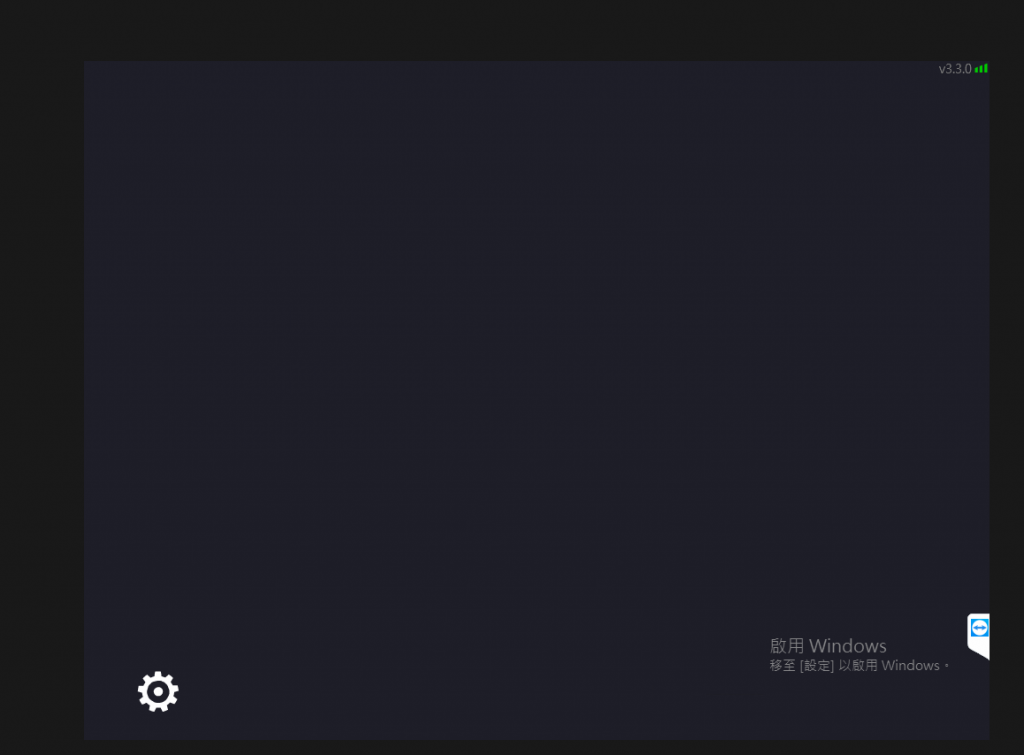
1. Please go to Settings > Clear Cache, then reopen IBC. (only on versions from IBC 3.4.0)
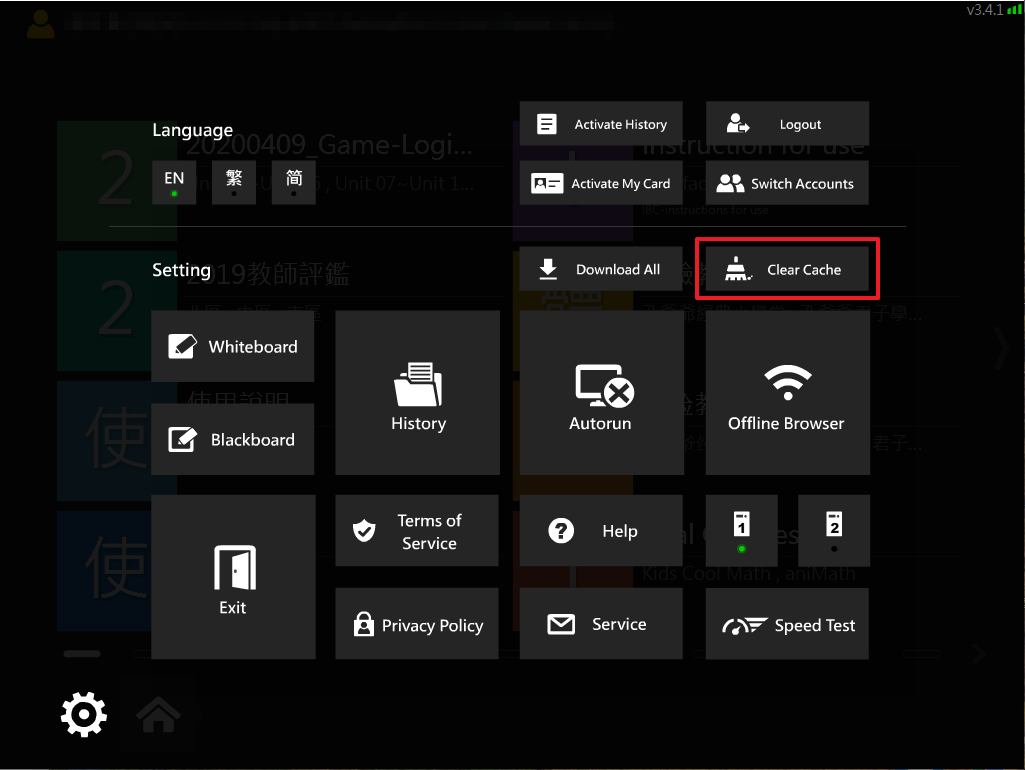 2. Please return your device to its default settings or reformat your PC.
2. Please return your device to its default settings or reformat your PC.