If some of the interactive stars do not show up or respond, but those on another course material pages work normally, it may be caused by incomplete downloads.
1. Please go to Settings > Clear Cache, then reopen IBC. (only on versions from IBC 3.4.0)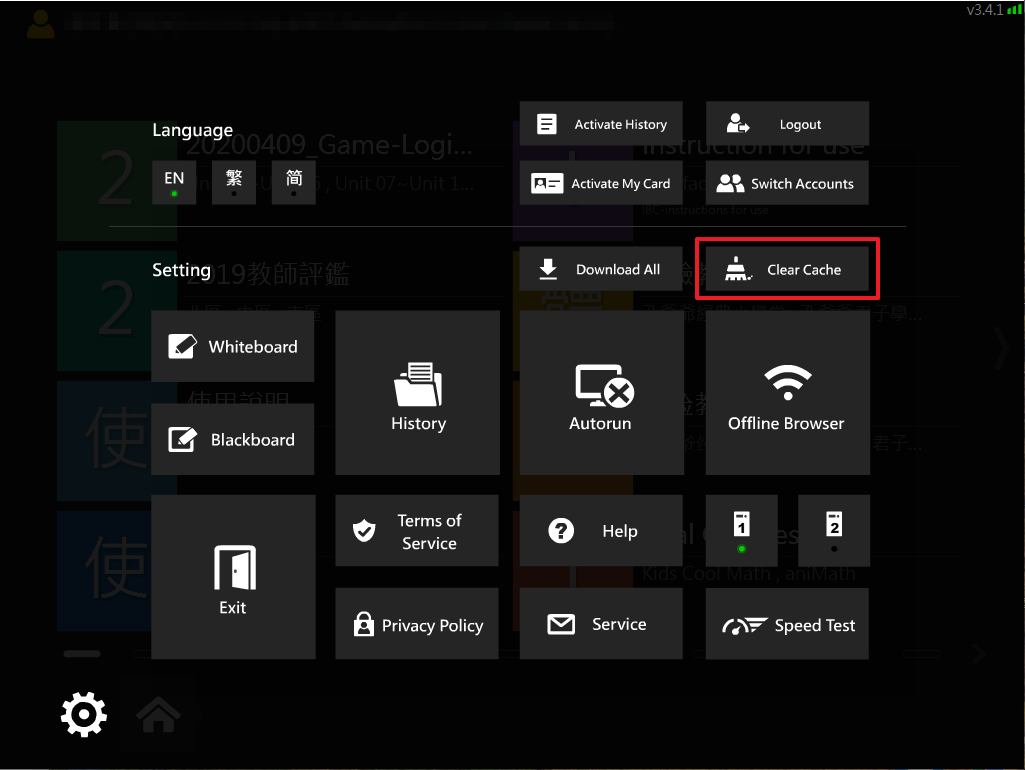
2. If 1. doesn’t fix your problem, please uninstall, and then re-install IBC.(How to uninstall IBC)(How to install IBC)