When installing IBC, if the following message shows up, it means the IBC icon on the bottom right corner of your screen isn’t closed properly. Please click Abort > Cancel to exit the installation process.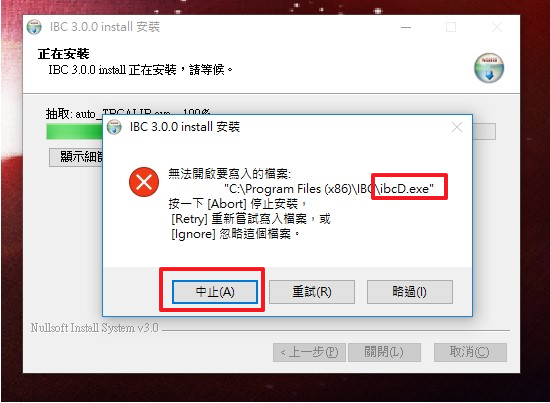
Please close the IBC icon according to the following steps.
1. Make sure the IBC icon on the bottom right corner of your screen is closed properly before installing the new version.
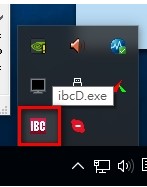
2. If not, please right click the icon and click Exit to close.
