When installing IBC, if the message “ibcD not activated” shows up.
Please follow the steps below:
1. Close IBC, if the following message shows up, please download and install FrameWork4.0 and re-open IBC.
Download Link:Download FrameWork4.0
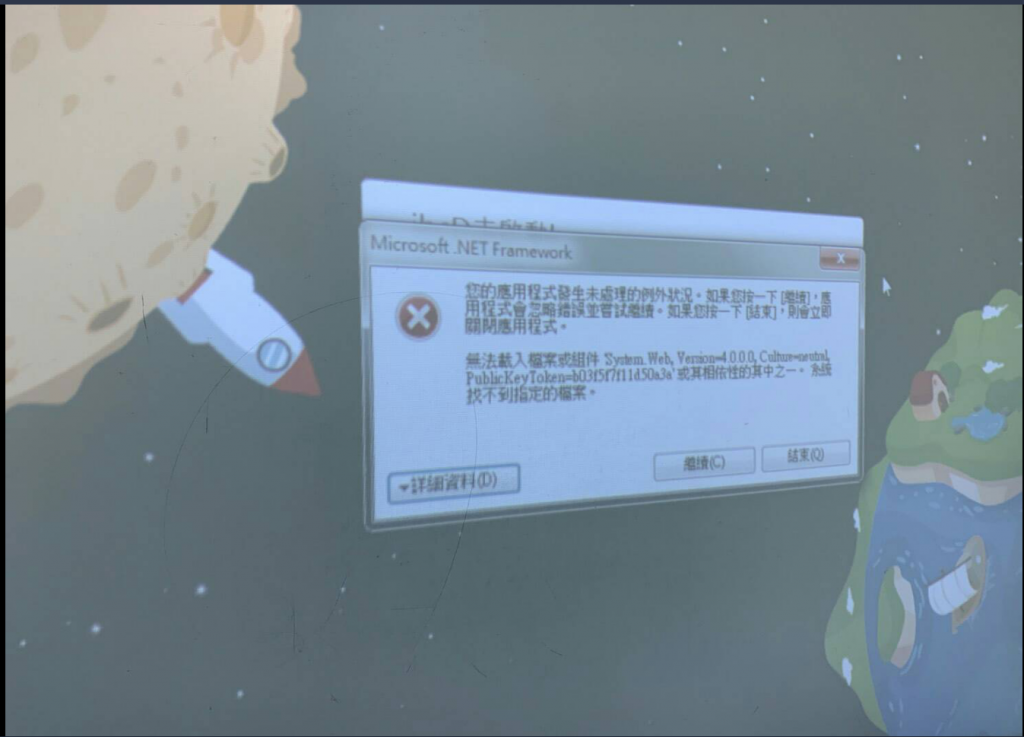
2. Close IBC, if the following message shows up, please click download and install. Re-open IBC after the installation is complete.
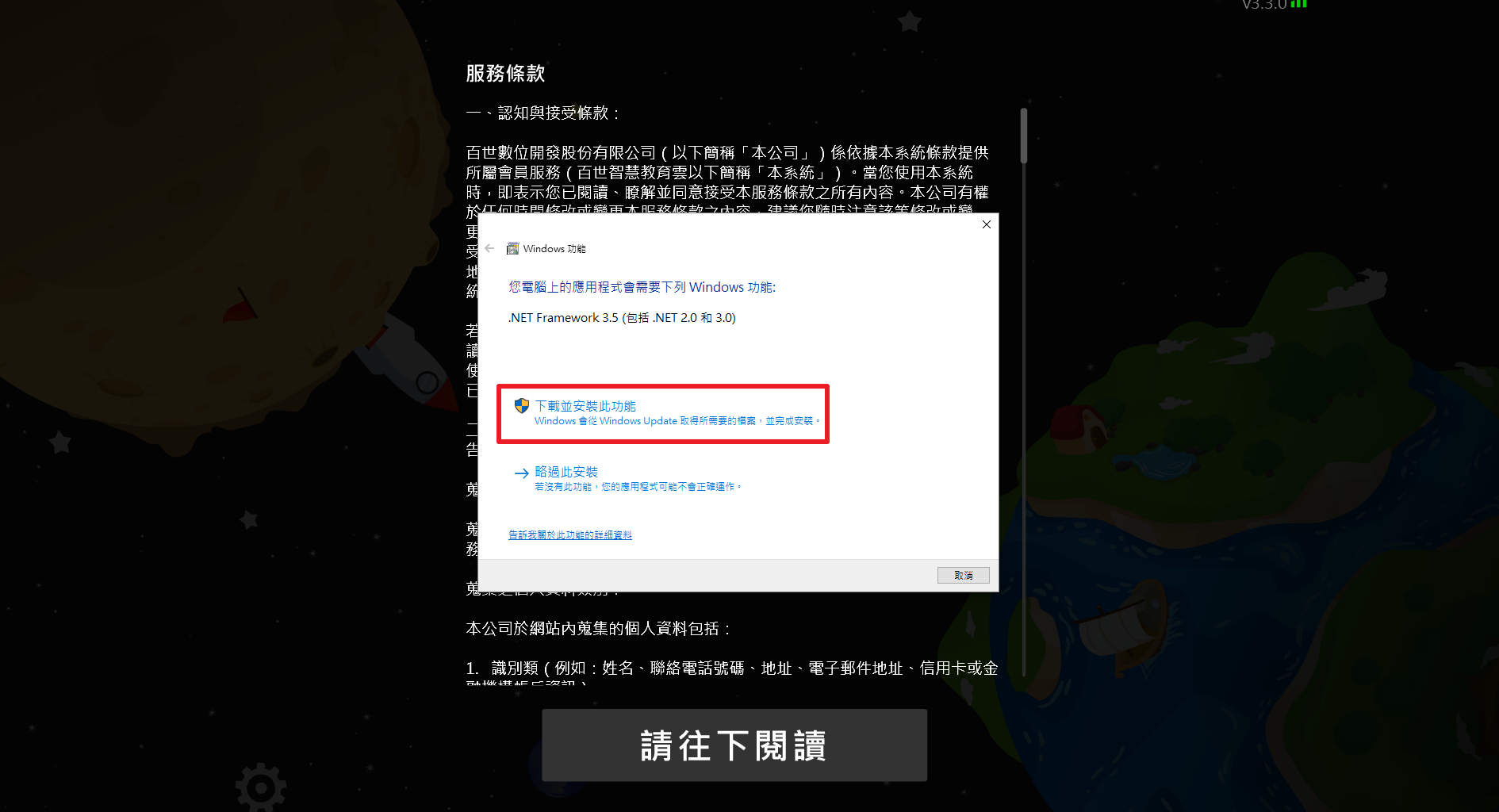
3. If neither of the above applies, IBC may be blocked by your antivirus software. Please follow the instructions to change your security settings. (click here)