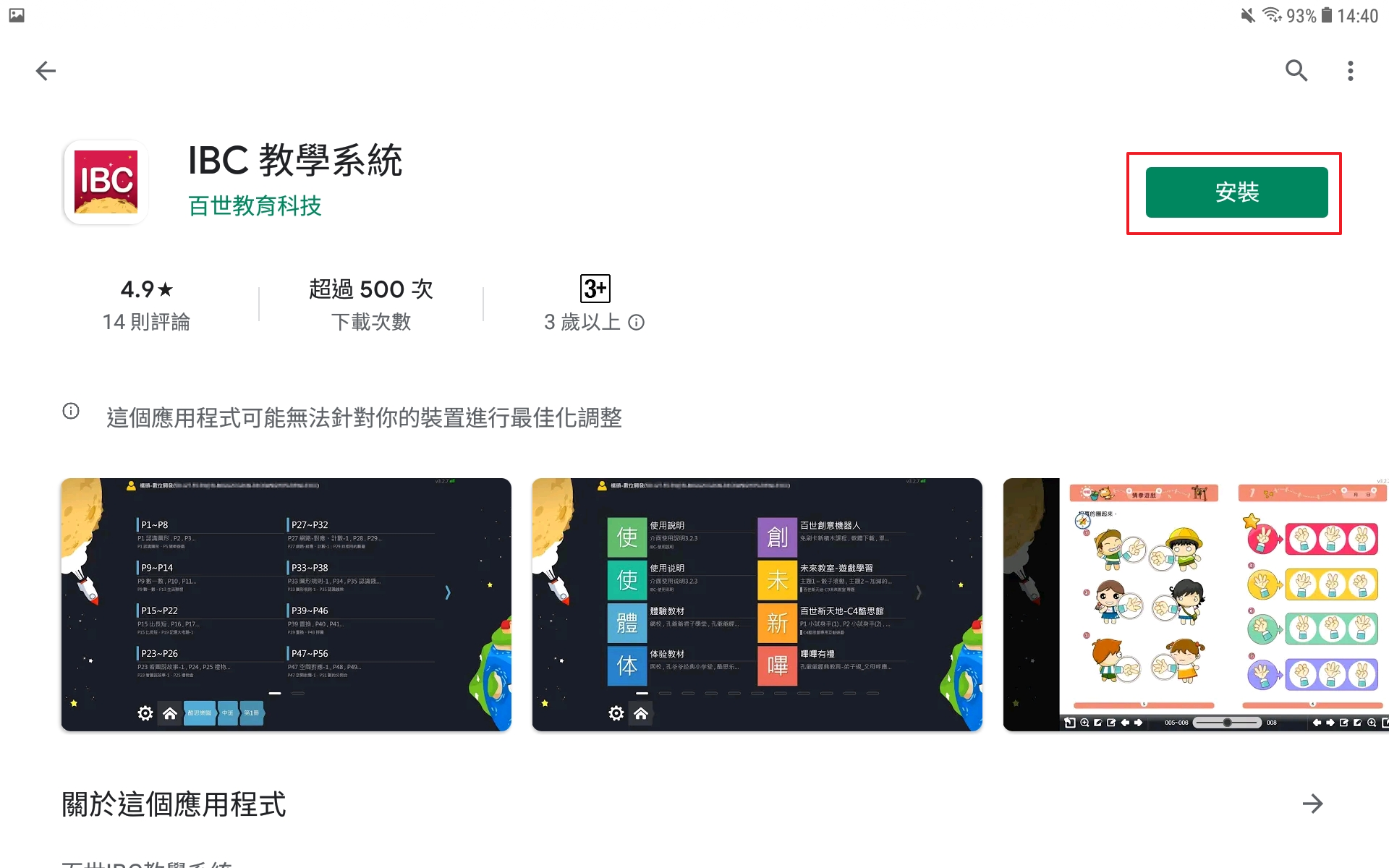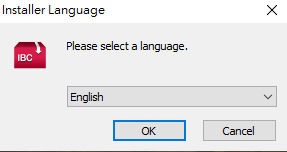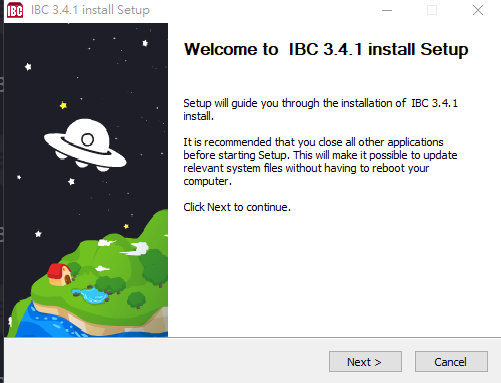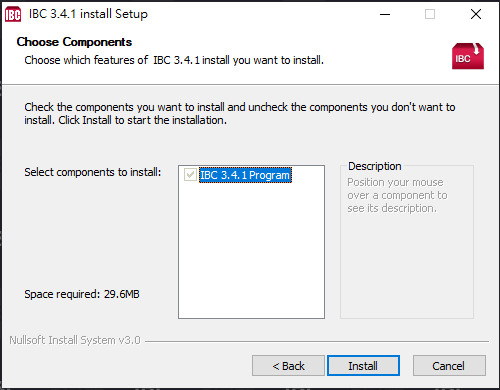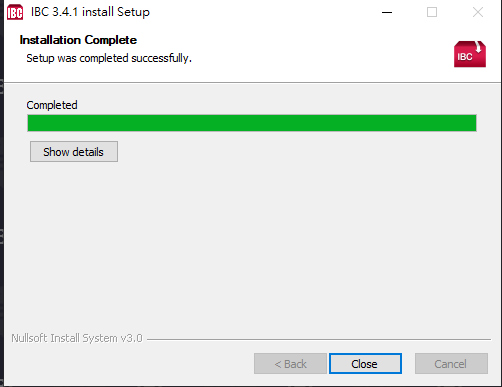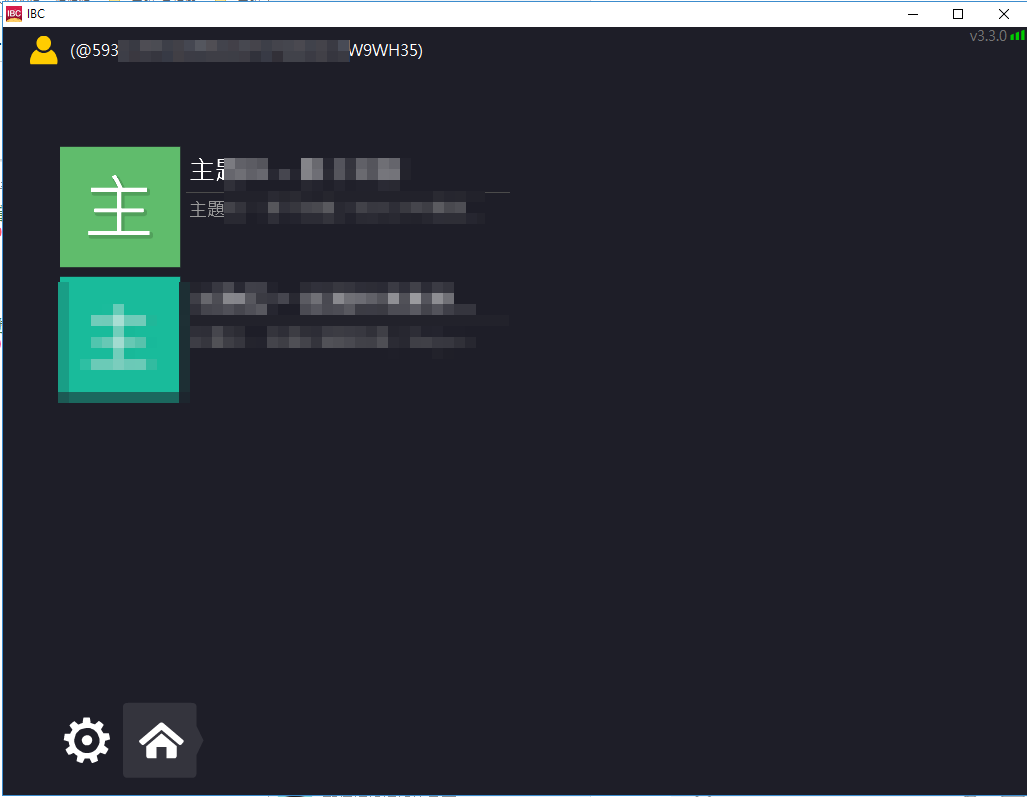Before installing the latest version of IBC, please uninstall the older version of IBC.
1. Make sure the IBC icon on the bottom right corner of your screen is closed properly before installing the new version.
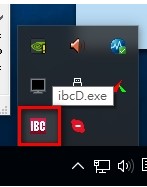
2. If not, please right click the icon and click Exit to close.

3.
(1) Go to Start  , and find the IBC file, click Uninstall.
, and find the IBC file, click Uninstall.
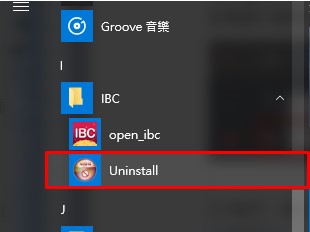
(2) Click Uninstal
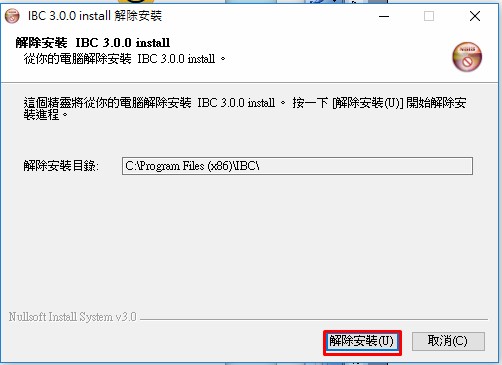
(3) Complete uninstall, click Leave.
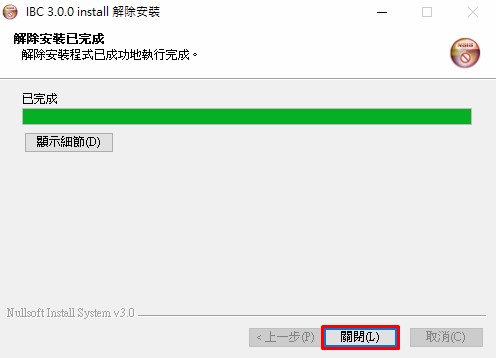
(4) Find the operation file, remove shortcut or paste the route to search.
—Window 7 and later versions—
Open Local > C:\ProgramData\Microsoft\Windows\Start Menu\Programs\StartUp and find the IBC shorcut.
Select all, right click > delete

—For Windows XP and older systems—
Click My Computer > C:\Documents and Settings\All Users\Start Menu\Programs\Startup.
Find the IBC shortcut > Right click > Delete.
Or
Click Start on the bottom left corner >All programs > Startup, and Right click > Delete this menu.
4. Complete uninstall.