**Latest version of IBC is ver. 3.4.1 (updated items)
IBC will notify you about new updates available. Please choose your preferred way and follow the steps below.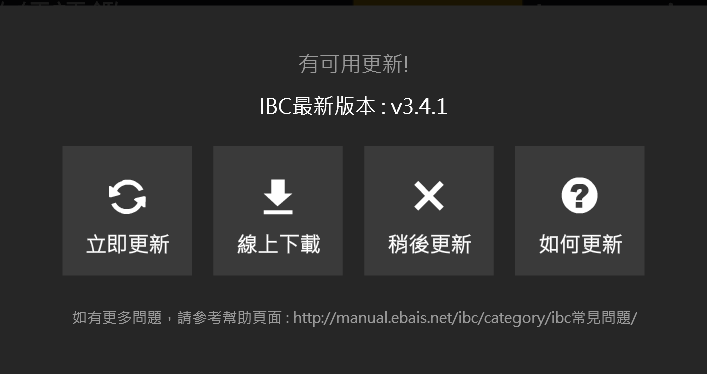
1. Update Now:Automatically update IBC to the latest version.
If the IBC doesn’t update automatically, or the Update button doesn’t respond, please copy the following link and open it in your browser.
https://goo.gl/odT8Mo or https://ibc.ebais.net/help.php?act=ibc

2. Download online:Download updated file to update IBC manually. 
3. Update Later:Close the notification, or notify next time you login.