安裝或開啟IBC時,若遇防毒軟體阻擋,停留在"載入中"或"正在啟動ibcD"或圖二,無法順利開啟(如圖)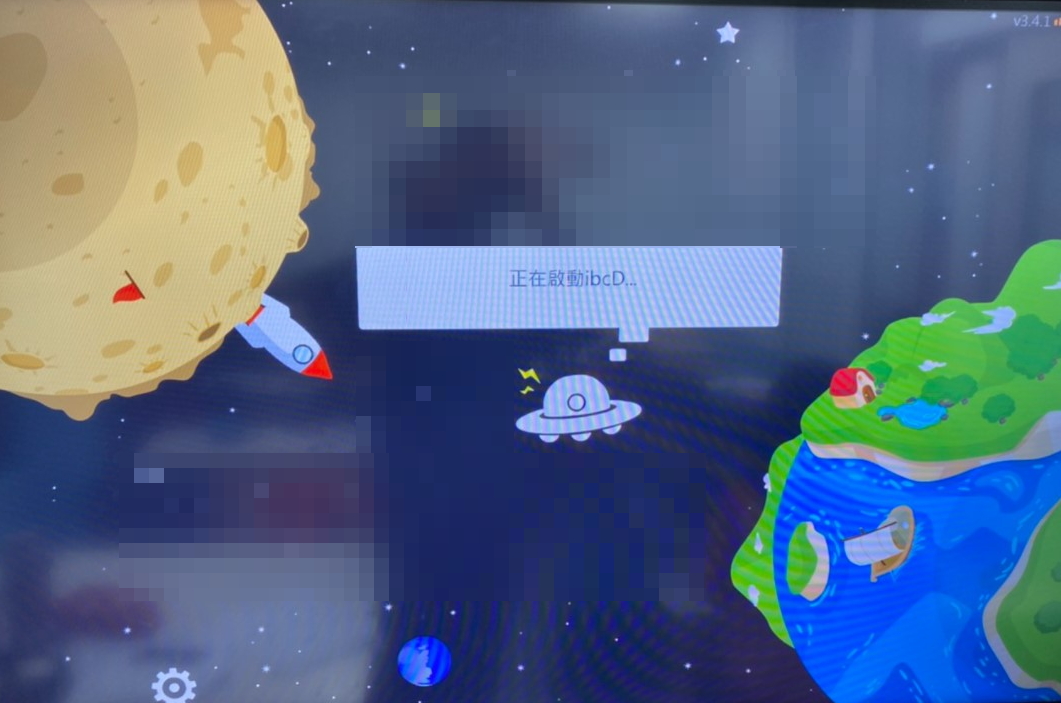
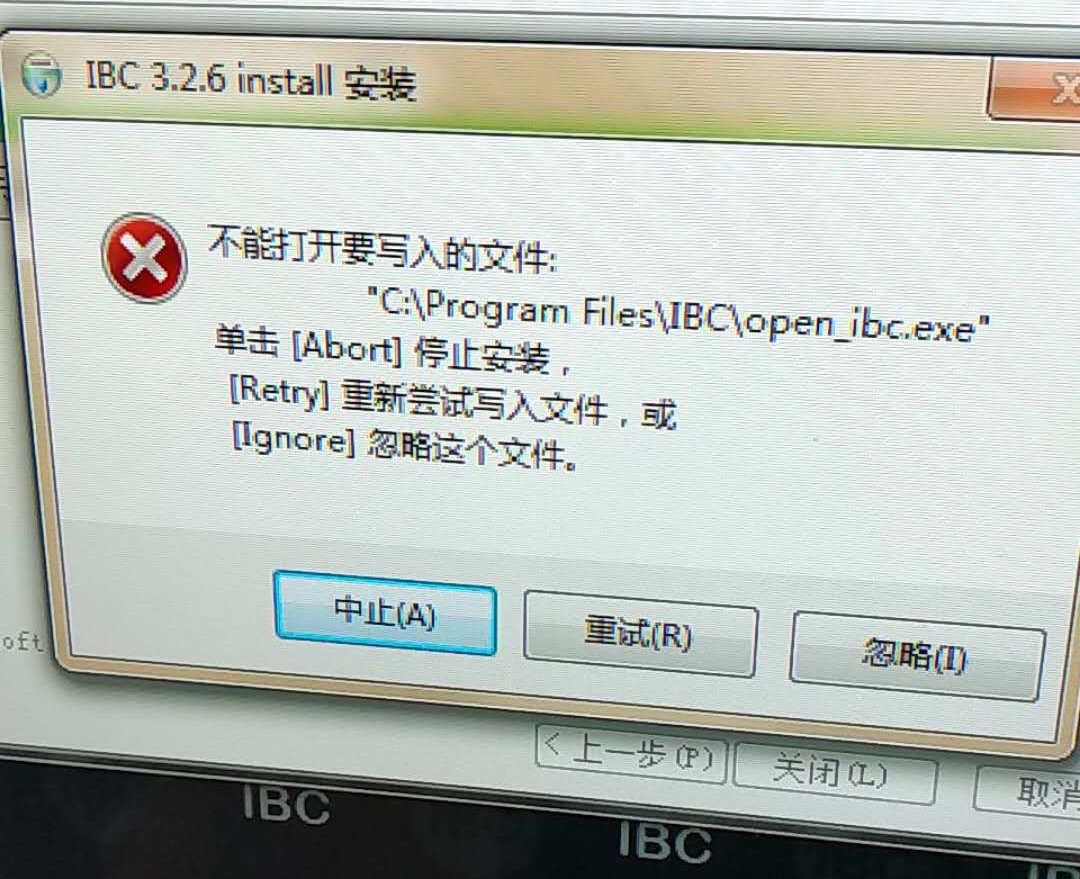
請將
C:\Program Files(x86)\IBC整個資料夾加入防毒軟體白名單,再重新下載安裝IBC。
各防毒軟體加入白名單設定,官方參考網址如下。(若非以下防毒軟體,請自行搜尋該官方網站相關說明及設定)
微軟防毒(win10)
https://support.microsoft.com/zh-hk/topic/%e5%a6%82%e4%bd%95%e5%b0%87%e6%aa%94%e6%a1%88%e9%a1%9e%e5%9e%8b%e6%88%96%e9%80%b2%e7%a8%8b%e6%8e%92%e9%99%a4%e6%96%b0%e5%a2%9e%e8%87%b3-windows-%e5%ae%89%e5%85%a8%e6%80%a7-e524cbc2-3975-63c2-f9d1-7c2eb5331e53?ui=zh-tw&rs=zh-hk&ad=hk
卡巴斯基
https://help.kaspersky.com/KSMG/1.0/zh-HantTW/94247.htm
360安全衛士
https://wenda.so.com/q/1466516194619029?src=150
金山毒霸
https://www.ijinshan.com/help/1/2/201707281428.shtml
腾讯电脑管家
https://guanjia.qq.com/web_clinic/s1/1431.html
Avast Antivirus
https://support.avast.com/en-us/article/Antivirus-CyberCapture
Bitdefender 比特防毒
https://www.bitdefender.com/support/adding-exclusions-in-bitdefender-2094.html
Avira AntiVirus 小紅傘
https://support.avira.com/hc/en-us/articles/360002884254-How-do-I-exclude-files-or-processes-from-scanning-
AVG AntiVirus
https://support.avg.com/SupportArticleView?l=en&urlName=AVG-Antivirus-scan-exclusions&supportType=home