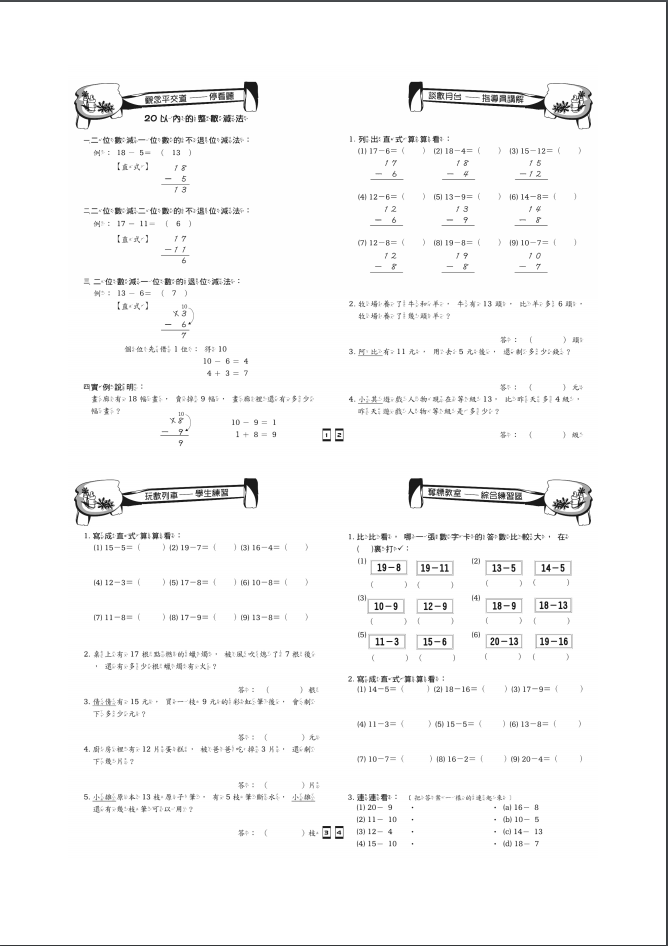1. Choose the desired material to show a list of the chapters in the material.
2. Choose the chapter you wish to print, click the menu on the bottom right, choose the desired version. (teacher/student)
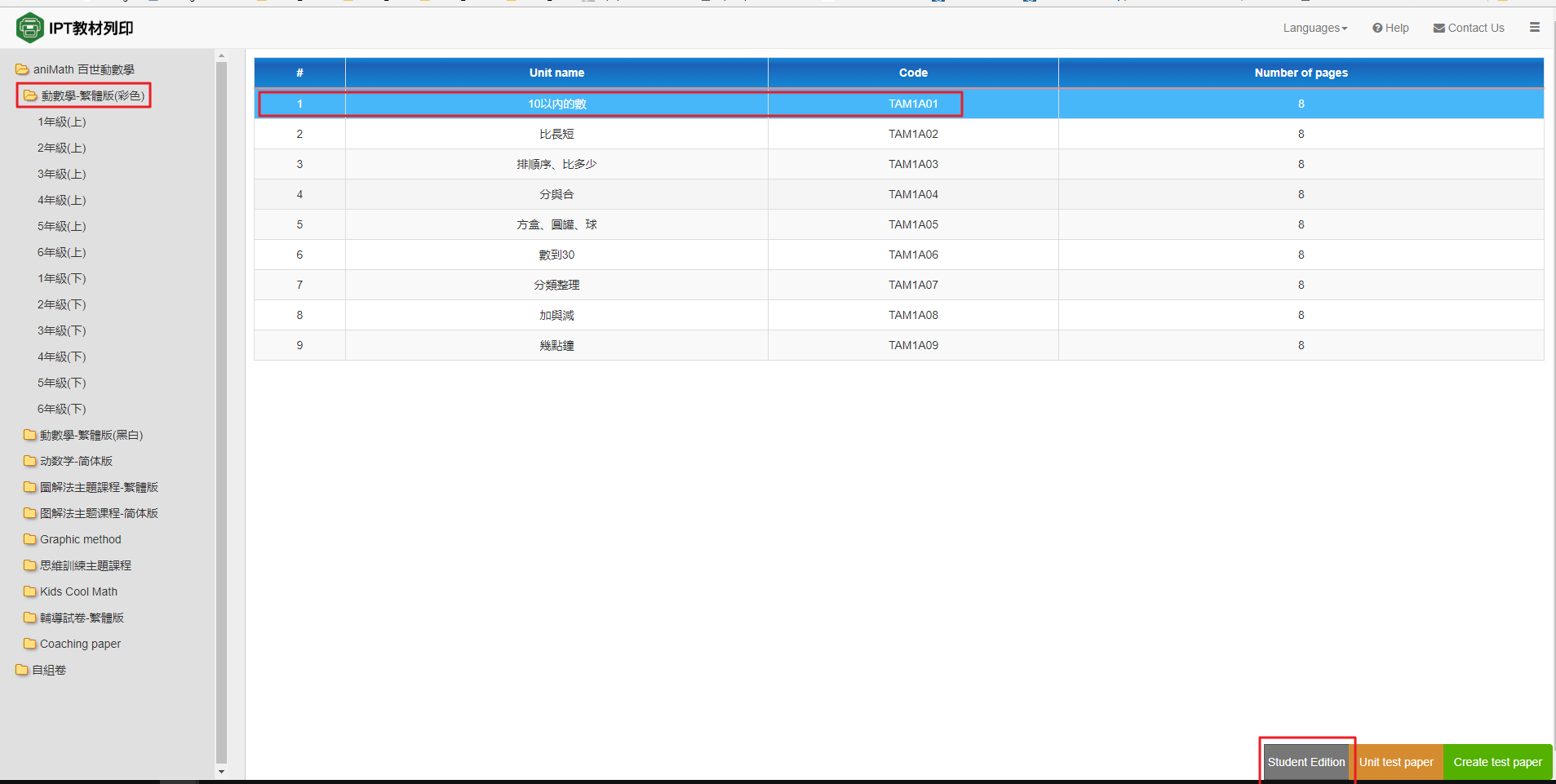
3. The preview of the material will show on the screen, choose the page you wish to print, and choose the desired format of printing (single/double/four-page)
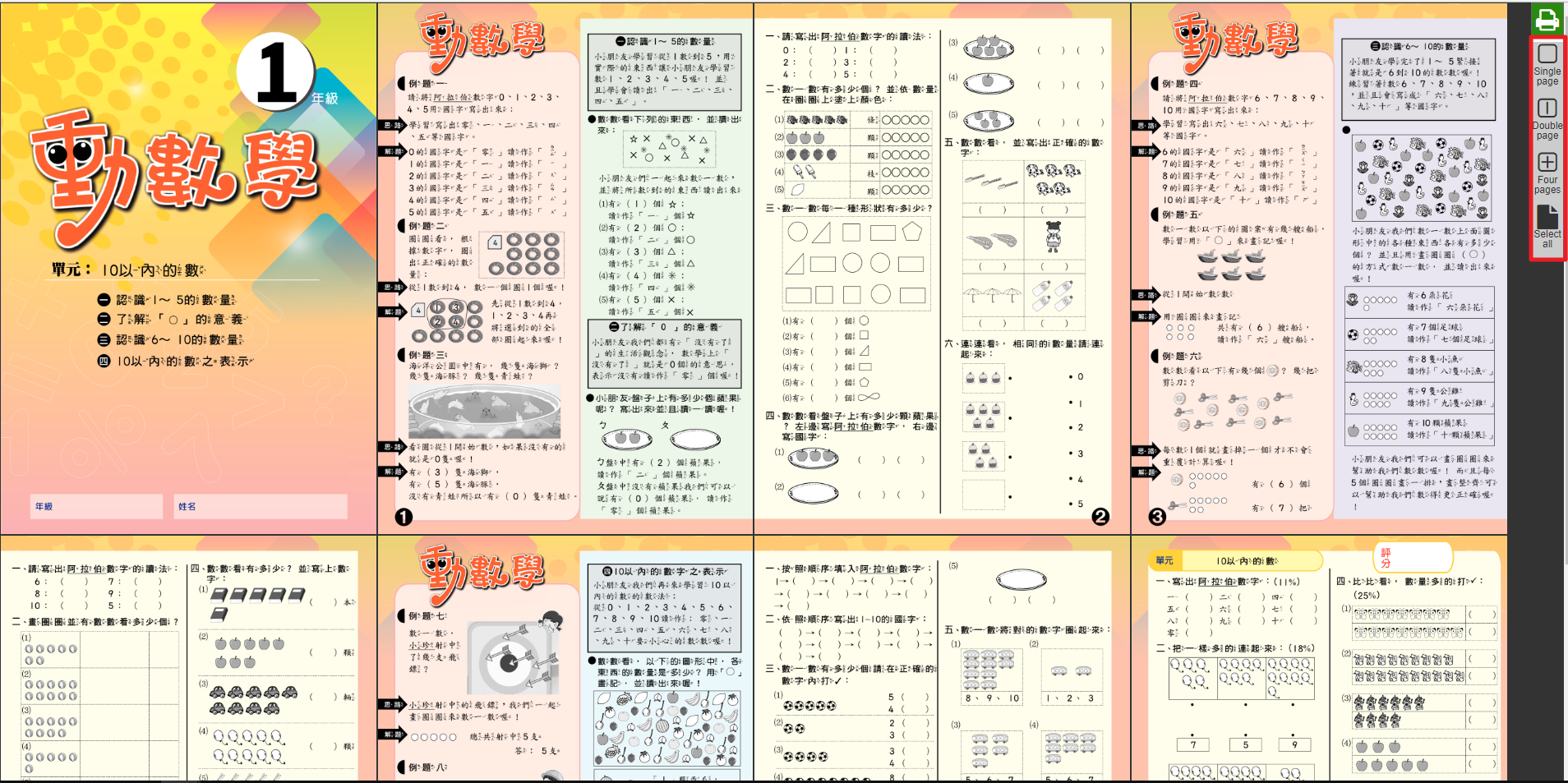
**single page
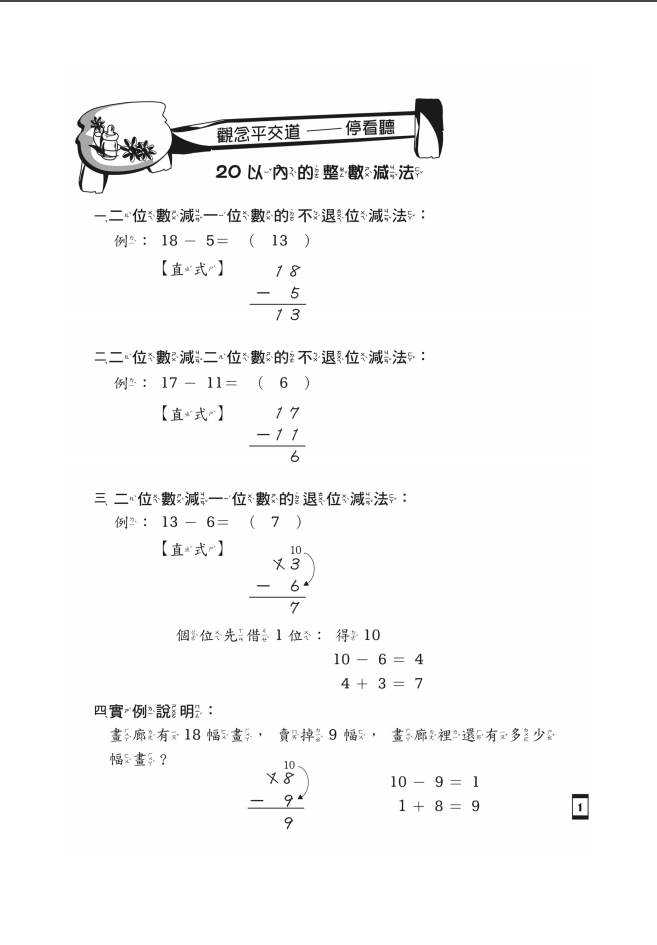
**double page
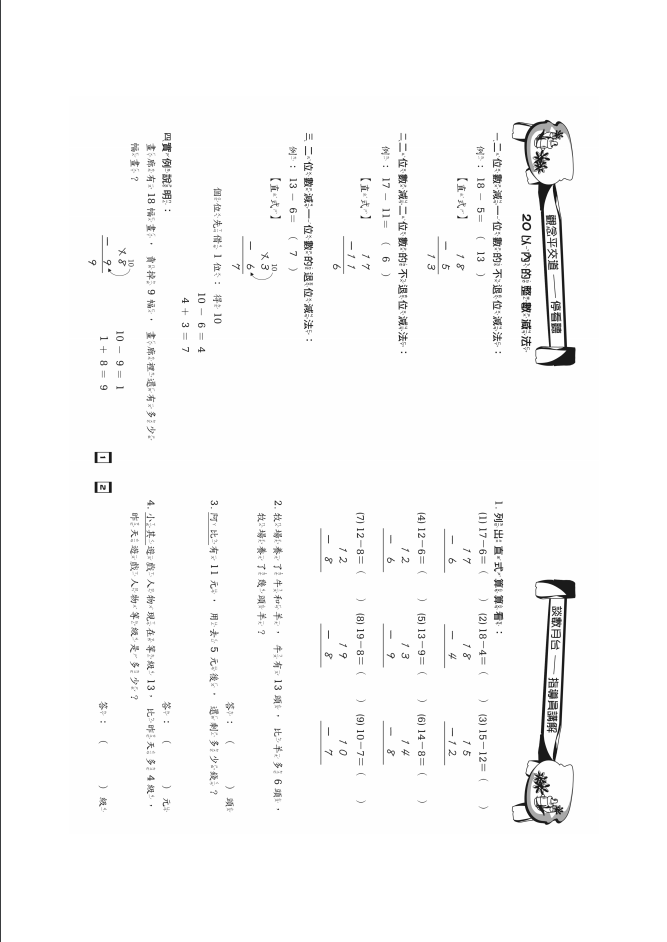
**four page